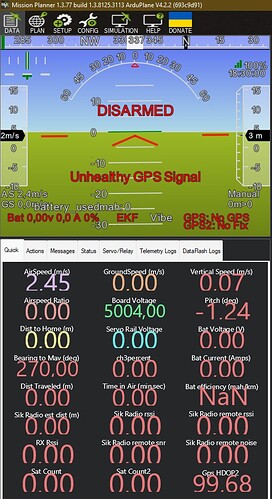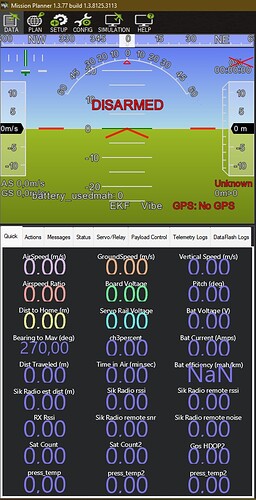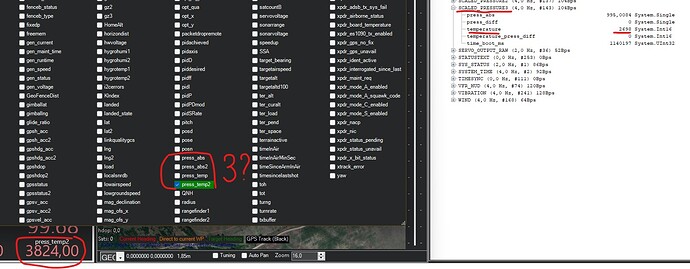Currently, we can show 6 values on the Quick-View-Tab.
On most of my fixed wing drones I would need 8, on some even 10.
Is there any possibility to get more values on this tab?
not currently, but I will see what I can do
Hello Michael, that would be great!
to give you an idea, about “why”
For long airtime flights with my fixed wing planes, I do need the following informations. And I like to have them in the quick view tab, because on my big 22’ screen the HUD is not good for this:
- Sats from GPS1
- Sats from GPS2
- time in the air
- Altitude above ground
- Airspeed
- Voltage
- Ampere
- mAh used
- RSSI RC
- RSSI Datalink
I use this groundstation since 2 years, with great pleasure:
And having 8 to 10 values on “quick” would make this groundstation even more confortable. Especially if you have a big screen.
Another nice feature would be, if I can configure the colours of the values myself 
Best wishes, Severin
How can I reset the default number of colums and rows?
I mean, I put a 0 on row or colum, and all params disapear, it’s empty, and don’t know how to add some value
Reinstall do not work
Good day Michael!
I have two questions about the mission planner.
Maybe you can help.
Quick Tab In previous versions of mission planner, each value was displayed in a different color. And now the first six are different colors, and all the others are the same color, and the color changes every time the mission planner is launched.
How to make them multi-colored again, and so that the colors don’t change on every run, just like the first six values.
And one more question.
Is it possible to display the value of the third barometer?