I am working with GPS jamming simulation.
This video shows how to simulation gps jamming in SITL:
SIM_GPS_DISABLE parameter works.
Real and virtual positions have difference over time:

In MissionPlanner SIM_GPS_DISABLE also works. But only virtual position of the plane is shown.
When GPS enabled back MissionPlanner shows ‘instant jump’ from virtual position to real:
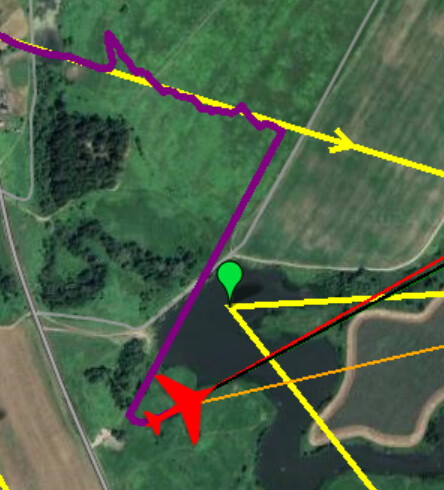
Is there a way to show real position of the plane in MissionPlanner?
