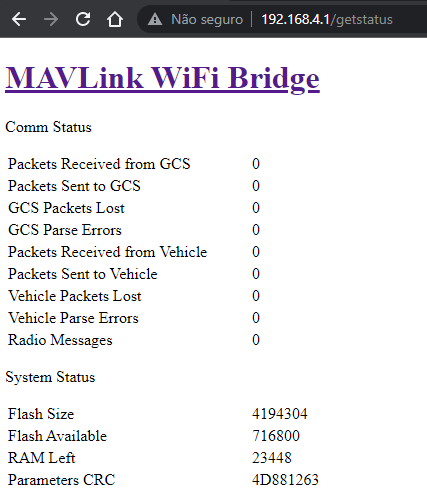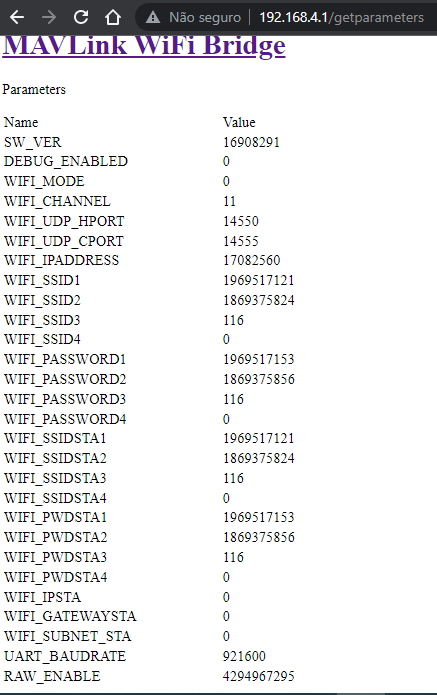weird stuff i got here… i have now 4 identical - almost - esp8266 esp01 boards.
they all are flashed withsame code - i re flashed them all myself. all boards are alive, triple checked.
all boards on pixracer bring up wifi network. ONLY ONE board allows MP to establish connection via UDP, all other boards just spin indefinitely and do not connect.
IF i connect to first board, do not disconnect MP but unplug power, swap board, power up drone back - MP continues to show values - means it communicates fine, i can request param refresh, all works. just during that - if i click disconnect, then click connect again - same indefinite wait with no connect.
i would say i am puzzled a bit by all that.
all that was done in the order to make old auav x2 FC to start working with esp8266 for telemetry. it simply refuses to work completely - board powers up (auav x2 has stabilized 3.3v output), esp8266 is connected to telemetry port - but wifi does not come up at all and it seems like it does not see anything. i am not sure, hope auav serial is not working on 5v levels - but i checked afterwards and all boards worked fine on pixracer.
go figure. ![]()
PS. figured both things - ESP needed +3v on other pin in order to start - connection was broken. windows 10 after 1803 update on every reconnect to different card started automatically silently setting it as a public network without prompt - after switch to private it allows MP to connect. very annoying, not sure why it does not prompt no more - option is set for it to do so.