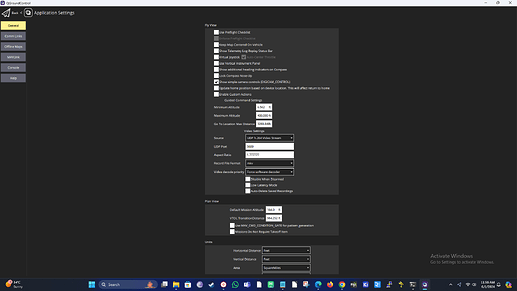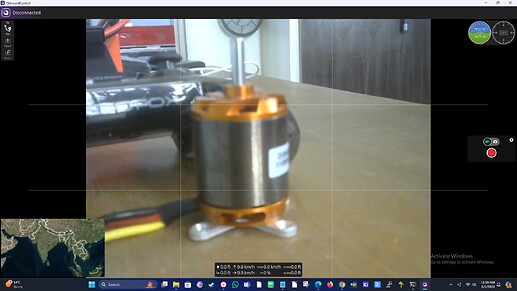I am currently working on a project that involves streaming telemetry and video over the internet using a Raspberry Pi 4 and a Matek F405 VTOL board for my long-range fixed-wing plane. I have successfully managed to stream the telemetry over the internet without any issues.
However, when I attempt to use GStreamer to stream the video over the internet, the video received on the Mission Planner is filled with grey frames, making the video quality unusable. Interestingly, when I decode the video using the Windows Command Prompt, the video quality is good. The video quality is also good in QGroundControl.
I am wondering if there is an alternative pipeline that the Mission Planner can use to properly decode the video. I look forward to any potential solutions. Thank you in advance.
Resources
Pixhawk telemetry over internet
Video stream over internet
For video I am using Logitech C270 and the RPI pipline is " gst-launch-1.0 -v \v4l2src device=/dev/video0 ! \video/x-raw, width=640, height=480, framerate=30/1 ! \videoconvert ! \x264enc tune=zerolatency bitrate=800 speed-preset=superfast key-int-max=30 ! \h264parse ! \rtph264pay config-interval=1 pt=96 ! \udpsink host=“GCS IP” port=5600"
Windows cmd gstreamer decoding pipline " gst-launch-1.0 -v udpsrc port=5600 caps=“application/x-rtp, media=(string)video, clock-rate=(int)90000, encoding-name=(string)H264” ! rtpjitterbuffer ! rtph264depay ! avdec_h264 ! videoconvert ! autovideosink sync=false"
Windows Gstreamer decoding
Q ground Control setup
QGC video Stream
Mission planner Video stream with default pipline other piplines are not working.
Only in the mission planner video is filled with grey frames.