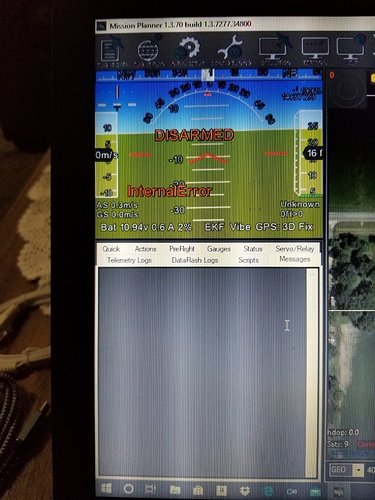After a successful load and display of Mission Planner I am unable to remove the term “UNARMED” from the horizon display. MP appears to be working correctly but the “UNARMED” never disappears. Suggestions?
Post a screen shot of this.
Right, Disarmed. I have never seen “Unarmed” before so wanted to see what you were talking about. It means just what is says that the Flight Controller has not been armed. I would be more concerned with the Internal error message. Did you attempt to arm it?
Fix the InternalError, it will never arm without resolving the underlying issue. check the message tab, and tell us what the internal error number is
The screenshot also shows No GPS.
I neglected to indicate “Getting Params” never stops. Unless you cancel it …the display will run forever. GPS is “3 D Fix”. Messages has always been empty. In case I failed to indicate previously I have tried alternate TX’s, laptops, cell phones, downloads, GPS modules, cabling, etc. Whatever this is must be something I am doing consistently.
Are you connecting via telemetry RX/TX or directly with a USB cable?
I have tried both bluetooth and usb. The results are identical.
Have you tried a different usb cable perhaps (some of the cheaper Chinese cables are known for giving weird issues) and also a different usb port on your computer? (ports at the back instead of the ones on the front of the tower)
I will try to get it connected and working with a usb cable first before moving on to bluetooth then.
might need to post a log, to get to the bottom of the InternalError.
Which Flight Controller is this?
Vector Flight Controller
Mission Planner is tailored for ArduPilot. Altough is does speak mavlink, behaviour is not predictable with non ardupilot controllers, therefore use is not recommended or supported with vector flight controller.
That would explain the Internal error. You are in the wrong place. Eagle Tree must have their own software.
I never heard that before. But I’m not surprised. Thanks for your help…Paul