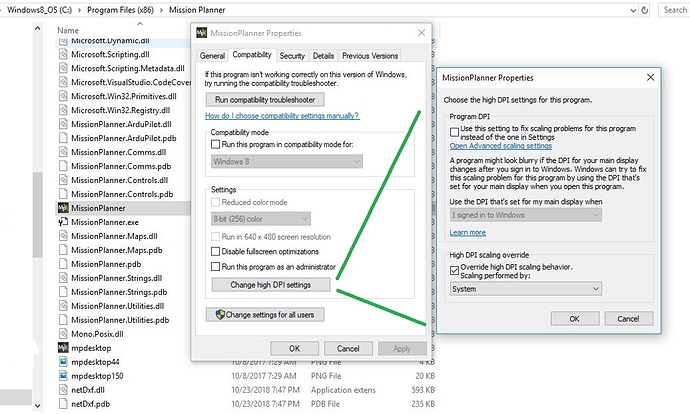flyingw
(Paul)
1
I’m using Mission Planner 1.3.59 and ArduPlane 3.8.5. The Dell laptop is running Windows 10 Home.
When I first turn it on, the Mission Planner display remains at its full size as seen in this photo:
Then when the telemetry connects and it begins to exchange parameters, the screen size shrinks as in this photo:
What can I do stop this behavior?
Thanks,
Paul
You need to go into your display setting for the app and change them. I had this problem and solved it. Search this and you will find the solution.
I’ll make it easy on you.
flyingw
(Paul)
4
Thanks David,
Changing the Properties of the Mission Planner application worked. For Windows 10 it looked like this:
Paul
1 Like