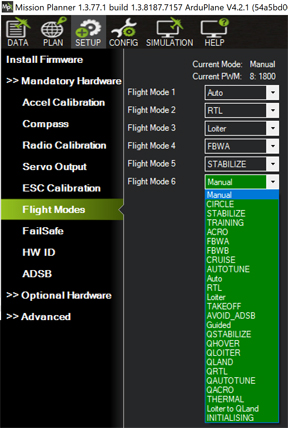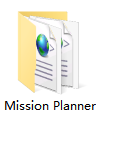tegwin
June 7, 2022, 2:58pm
1
Setting up a Q-Plane using Mission planner and Plane 4.2.1
On my desktop machine I see the Q-modes in the actions pane, on my laptop I don’t see those. Manual mode is also missing.
I have tried deleting mission planer and folders and re-installing the latest MSI but no luck.
Any idea where the modes have gone and how I get them back?
1 Like
dkemxr
June 7, 2022, 6:05pm
2
Try latest Beta version. This version shows them.
tegwin
June 8, 2022, 11:11am
3
Latest beta has the same issue.
I can assign Q modes as per your screen shot but I can not use the quick menu to pick Q modes which is what my screen shot shows.
Rather odd!
tegwin
June 8, 2022, 12:30pm
5
Yes exactly that menu.
The options I get are all for copter - I don’t get any plane options or Q options.
tegwin
November 1, 2022, 3:17pm
7
Sorry, slow reply.
Yes that is set correctly.
I still do not have Q or Fixed wing modes in mission planner. Really weird and really annoying
So to clarify, you do get the Q Modes on your desktop pc bit not your laptop?
You can try deleting “sitl” folder located in Documents/Mission Planner.
tegwin
November 8, 2022, 2:45pm
10
Hi,
Mision planner correctly shows VTOL Tiltrotor.
I have deleted the entire mission planner directory from PC and reinstalled and still the same.
darkark
September 2, 2023, 12:12pm
11
Hey,
Were you able to resolve this? I too am unable to see the manual mode on the MP. Is there any other calibration that needs to be done on the AP?
Regrds,
cuav_le
September 4, 2023, 6:23am
12
darkark
September 5, 2023, 10:23am
13
Thank You. Will check this