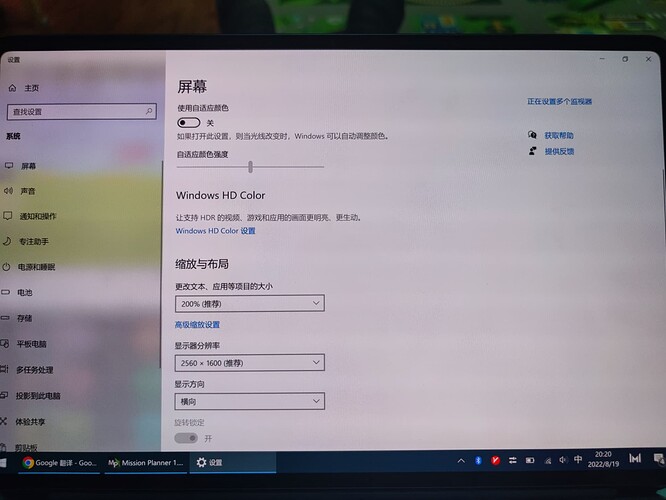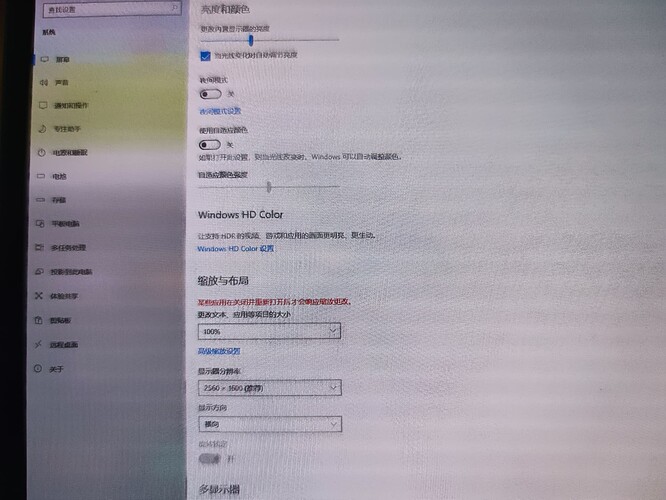I’m using a tablet, and the computer’s own screen is zoomed at 200%, but when I open the mission planner software, the map is poorly displayed. If I change the zoom of the screen to 100%, the map becomes clear, but the fonts and buttons become small again. May I ask if there is a way, at 200% zoom. Make the map display still high in clarity?
200%
==================================================
100%