HI, maybe this has been raised before but is there anything that can be done about overlapping data on the HUD ![]()
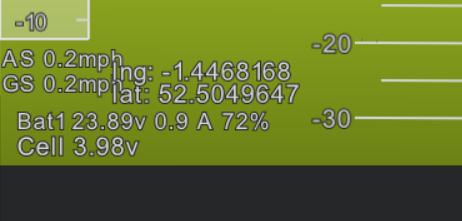
1 Like
Add some spaces to the beginning of the prefix.
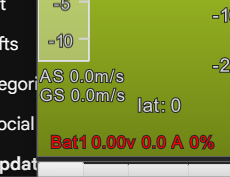
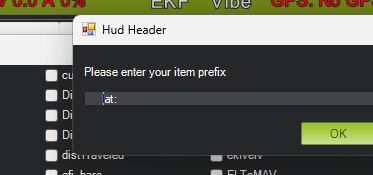
1 Like
You may wish to make use of the Quick tab below the HUD. Everything you have displayed there can be viewed in the Quick tab. Double click a value to customize it. Right click to customize the number of values displayed. There’s even a (slightly painful) way to display warning colors if you use Ctrl-F to bring up the “hidden features” menu.
Thank you, that works ![]()
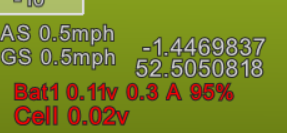
Thanks for your reply
I do use the lower panel as well, just my OCD to have co-ords in the HUD as well ![]()
Thank You
Hi,
When I put ‘lng’ and ‘lat’ into the ‘quick tabs’ they only display with two DP’s, can I increase that? for co-ords I usually like at least 6 DP’s
Thank you
1 Like
Bumping this please, wonder if there is a solution ![]()