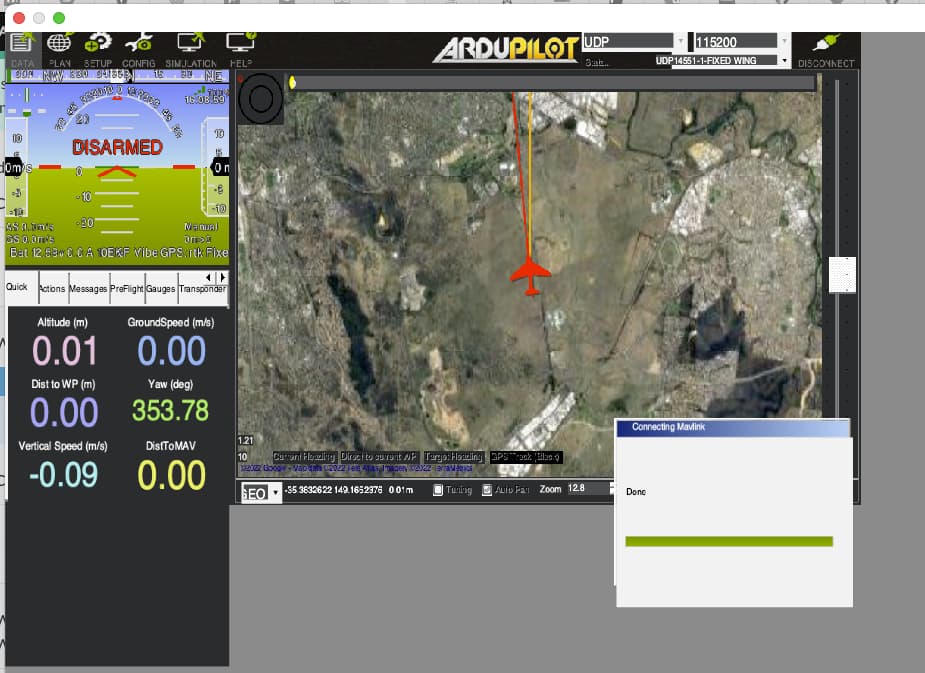I’m finding Mission Planner hangs after initially connecting to the plane. It says “Done” but then just sticks there and there is nothing I can do.
This is connecting to SITL on my Mac, but I have had the same experience with a real plane. This is what SITL shows when this happens:
INITIALISING> Mode INITIALISING
MANUAL> AP: Barometer 1 calibration complete
AP: Barometer 2 calibration complete
AP: Airspeed 1 calibration started
AP: ArduPilot Ready
AP: AHRS: DCM active
AP: Airspeed 1 calibrated
AP: GPS 1: detected as u-blox at 230400 baud
AP: EKF2 IMU0 MAG0 initial yaw alignment complete
AP: EKF2 IMU1 MAG0 initial yaw alignment complete
AP: EKF3 IMU0 initialised
AP: EKF3 IMU1 initialised
AP: EKF3 IMU0 tilt alignment complete
AP: EKF3 IMU1 tilt alignment complete
AP: EKF3 IMU0 MAG0 initial yaw alignment complete
AP: EKF3 IMU1 MAG0 initial yaw alignment complete
AP: EKF2 IMU0 tilt alignment complete
AP: EKF2 IMU1 tilt alignment complete
AP: ArduPlane V4.2.0dev (d9c953e7)
AP: Tims-MacBook-Pro.local
Received 1346 parameters (ftp)
Saved 1346 parameters to mav.parm
Flight battery 100 percent
Mode MANUAL
AP: EKF2 IMU0 origin set
AP: EKF2 IMU1 origin set
AP: EKF3 IMU0 origin set
AP: EKF3 IMU1 origin set
AP: EKF3 IMU0 is using GPS
AP: EKF3 IMU1 is using GPS
AP: AHRS: EKF3 active
AP: EKF2 IMU0 is using GPS
AP: EKF2 IMU1 is using GPS
Got COMMAND_ACK: DO_SEND_BANNER: ACCEPTED
AP: ArduPlane V4.2.0dev (d9c953e7)
AP: Tims-MacBook-Pro.local
Got COMMAND_ACK: DO_SEND_BANNER: ACCEPTED
AP: ArduPlane V4.2.0dev (d9c953e7)
AP: Tims-MacBook-Pro.local
AP: ArduPlane V4.2.0dev (d9c953e7)
AP: Tims-MacBook-Pro.local
Got COMMAND_ACK: DO_SEND_BANNER: ACCEPTED
AP: ArduPlane V4.2.0dev (d9c953e7)
AP: Tims-MacBook-Pro.local
AP: ArduPlane V4.2.0dev (d9c953e7)
AP: Tims-MacBook-Pro.local