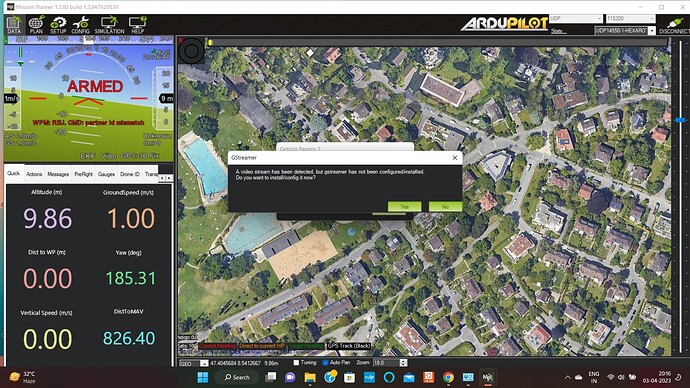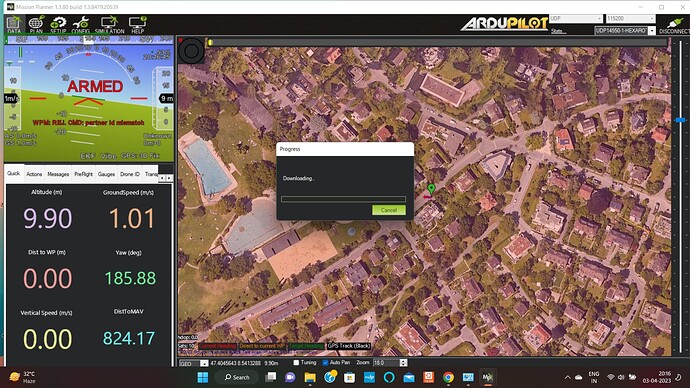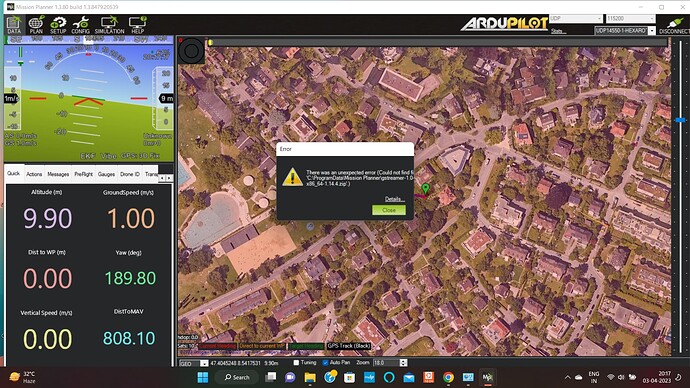The Gstreamer video stream is working in QGC perfectly but in Mission planner it is giving error.
Says to download something
Gives Error cannot found gstreamer-1.0-x86_64-1.14.4.zip
Siaffa
April 18, 2023, 1:03pm
2
I have faced with the same problem.
if (System.Environment.Is64BitProcess)https://firmware.ardupilot.org/MissionPlanner/gstreamer/gstreamer-1.0-x86_64-1.14.4.zip ”;https://firmware.ardupilot.org/MissionPlanner/gstreamer/gstreamer-1.0-x86-1.14.4.zip ”;
status?.Invoke(0, "Downloading..");
try
{
Download.getFilefromNet(url, output, status: status);
status?.Invoke(50, "Extracting..");
ZipFile.ExtractToDirectory(output, Settings.GetDataDirectory());
status?.Invoke(100, "Done.");
}
catch (WebException ex)
{
status?.Invoke(-1, "Error downloading file " + ex.ToString());
So, depending on your system (32 or 64 bit) you can manually download zip archive:https://firmware.ardupilot.org/MissionPlanner/gstreamer/gstreamer-1.0-x86_64-1.14.4.zip https://firmware.ardupilot.org/MissionPlanner/gstreamer/gstreamer-1.0-x86-1.14.4.zip
3 Likes
Thanks mate. worked like a charm.