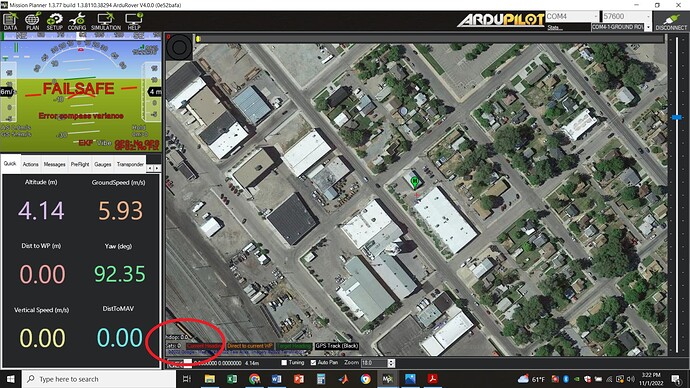I am trying to connect to Mission planner and GPS but here GPS signals in not present. How to fix it?
![]()
How many GPS’s you have? If one, put its parameters at GPS1, and GPS2 as none (simplest procedure).
Can you describe it in detail? I have attached a primary GPS, that is connected to Pixhawk and a servo-grade GSNN Antenna also attached.
Full Parameter List of Copter → your version
GPS Parameters → GPS_TYPE2=0, but copy other parameters to those for GPS1 (No Fix above). Start with GPS_TYPE=1 (auto).
For your serial port SERIALx_PROTOCOL=5 (probably correct (No Fix above)).
All above supposing you have one GPS.
hI,
I am still facing “hdop” and “sats” issue. Also, I tried to apply your suggestion and later it is not even showing “3D Fix” if it is in outside.