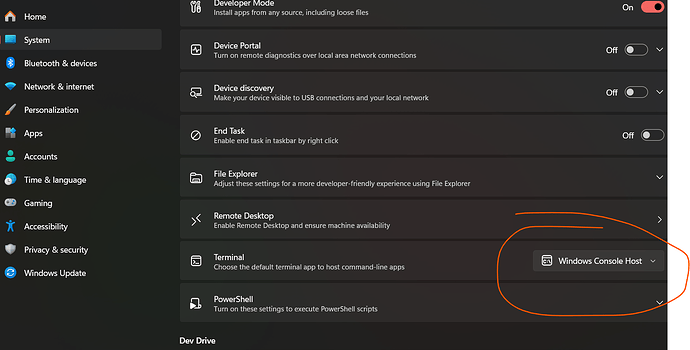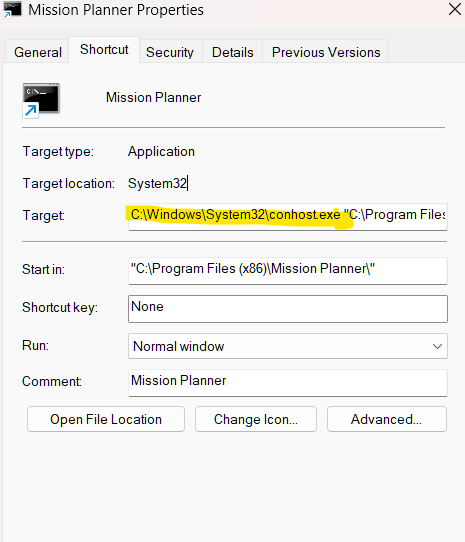This is very strange, I just tested a virgin install on a win10 and it hides console window just fine.
Can you do a “virgin” install ? save your config, uninstall MP, delete Program Files(x86)/Mission Planner folder, Documents/Mission Planner AND ProgramData/Mission Planner
Then install MP 1.3.81…
I have a dev machine running Win11 23H2. I just installed MP on it for the first time.
Same behavior with both the freshly installed release build and after updating to latest beta:
Ticking the option for showing the console window starts MP with the console window displayed.
Unticking the option starts MP with the console window minimized.
But the console window is never hidden (always shows an icon on the taskbar).
That does the trick.
Also, I made a mistake earlier and can confirm that starting Mission Planner using conhost with the console option unticked does indeed hide the console window.
Since I want to keep Windows Terminal as the default, I have created a shortcut that starts MP using conhost, and it works as expected.
Not sure if that’s the desired user experience, but it works here!
It is an open bug with windows terminal… hope it will be fixed sooner or later
The console window doesn’t bother me at all (and very occasionally displays something I actually want to see).
However, I understand why some would prefer to keep it hidden completely.
OK, so the workaround is to modify the shortcut that starts Mission Planner to force using console host instead of windows terminal.
Open properties of the Mission Planner shortcut and add the conhost to the target
Yes. Changing it to Windows Console Host fixed it here too. I think the shortcut idea is best though, because once you change it to WCHost, then checking the checkbox doesn’t make the console window appear. This must be the bug you are talking about above. Thanks for the shortcut solution. Until Windows fixes their problem, that will do just fine.
You can even change the icon to the MP icon if you want a nearly transparent workaround ![]()
I just edited the pinned MP on my taskbar to use the conhost. If I want the console window while MP is running, I just run it from the StartMenu.
Perfect! Thanks guys.