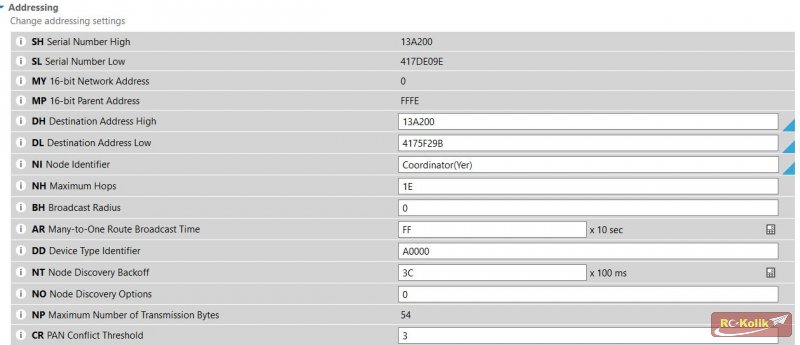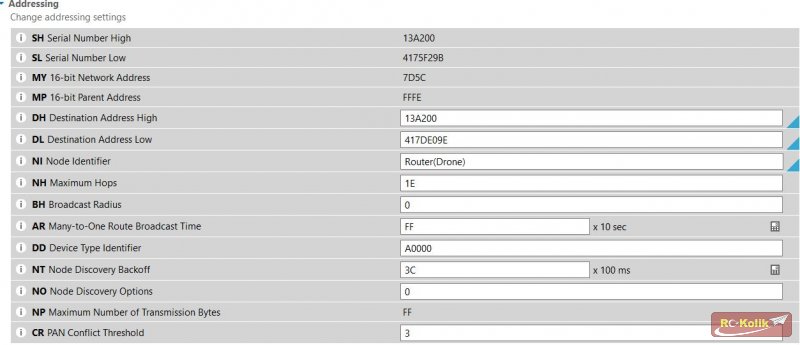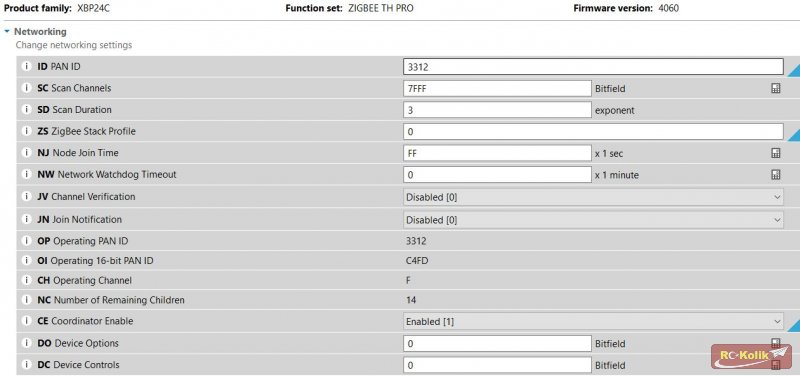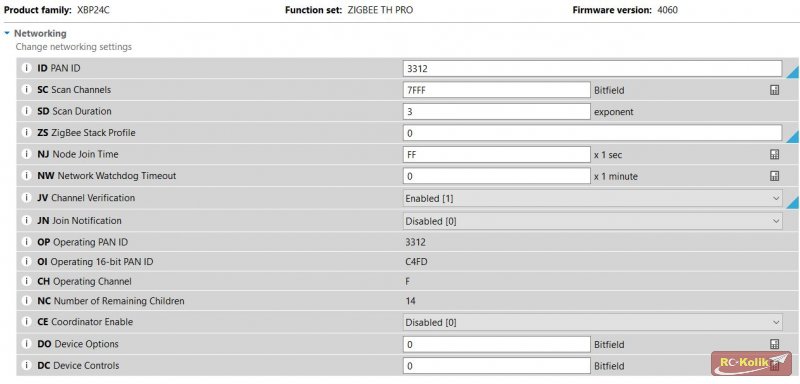ı have two XBEE S2C pro modules . ı used them as coordinator (ground) and router(air modules ) . I have a Pixhawk cube black . ı connected from Telemetry 1 connection . ( RX-TX TX-RX ground -5v ) . ı have an connection there ıs only connection failed warning on screen. it is my setting !
can you help me why these module is not connect ?
Connect to serial terminals to your radios and make sure that they indeed commiunicating with each other, disable all flow control. Choose air rate that is larger than the serial speed of the FC.
ı solve this problem ı changed tx and rx pin
coordinator setting
panid (same router) ı choose 3312
coordinator enable
channel verification disabled
join notification disabled
under the adressing
high level adress and low level adress copy and paste router destination adress
57600 baudrate
api transparent moode
router setting
panid (same router) ı choose 3312
coordinator disabled
channel verification enabled
join notification disabled
under the adressing
high level adress and low level adress copy and paste coordinator destination adress
57600 baudrate
api transparent moode
additionaly , ı have mistke in APİ ENABLED = transparent mode
and destination high-low adress and tx rx pinout
LOL  well, the right tx/rx connection could be really helpful.
well, the right tx/rx connection could be really helpful.  Anyway good to hear that it works.
Anyway good to hear that it works.