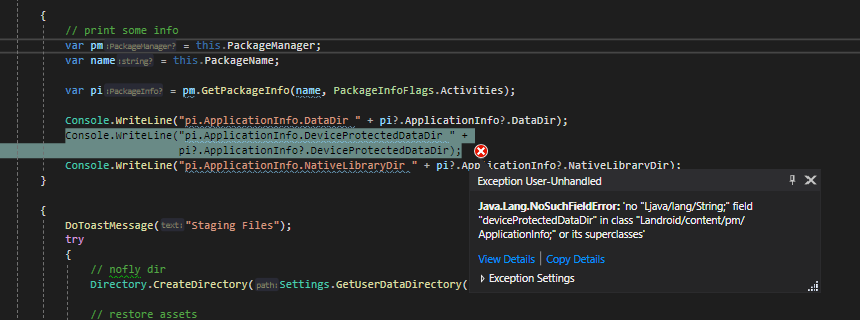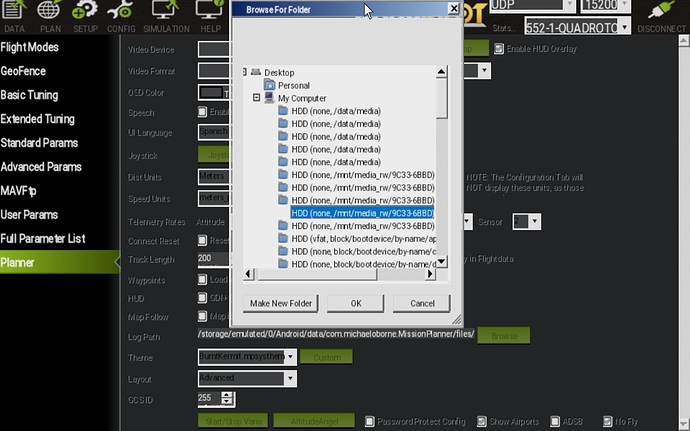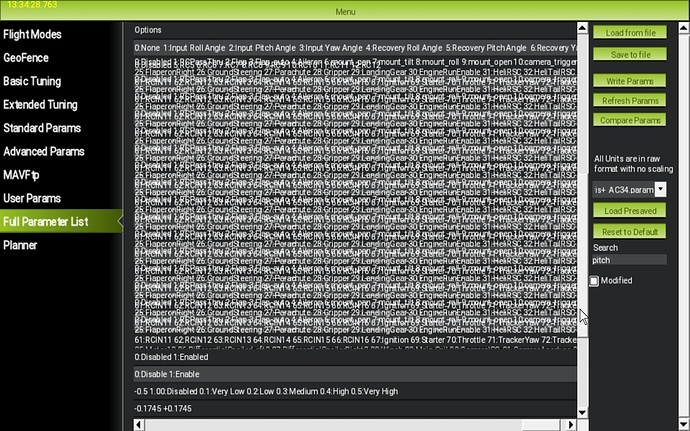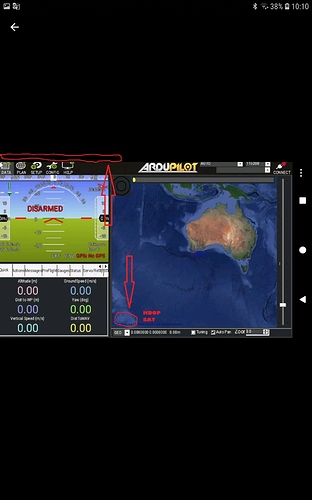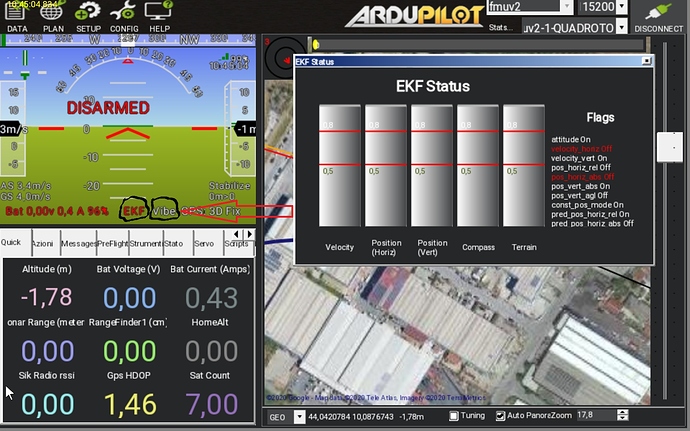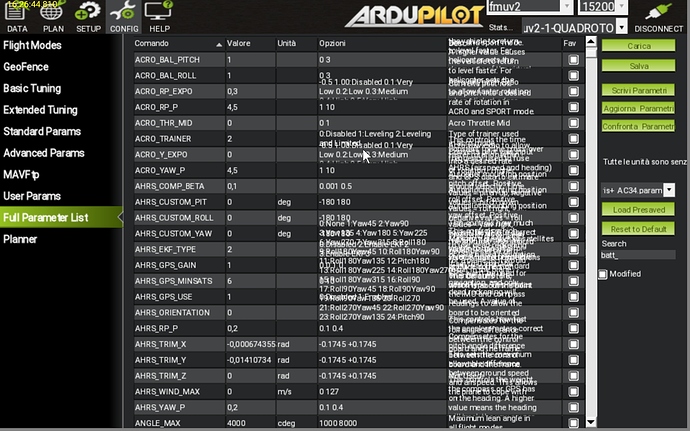Stays white… Left it there for 2 minutes and no change. When I hit the switch apps soft key to see my running apps, MP’s window has the Mission Planner title at the top.
new version out for android 6
Thanks, that worked.
Still, I can’t scroll “Tuning” parameters. On above capture, parameters starting with “p” don’t appear.
Nexus 10 has Android 5.1.1. It didn’t start, but with this upgrade it starts but never connects:
Trying to change file location appear Android internals, difficult to understand:
Overcrowded screen example:
Voices available. Great!
Fantastic news, downloading now!
It seems to work now with Android 6 on my Sony Xperia3 Compact Tablet. It starts, connects with udp, gets parameters ans shows telemetry. Cool.
More tests will follow.
Thank you!
Great, UDP with RTK Injection also works fine. Thanks a lot
im testing a new version that will fix the tuning options screen, there are 3 of them
on the tuning graph/quickview/and hud user items.
the folder browse dialog is a tricky one. ie it was never designed with android in mind. also with android 10+ apps are locked into there own directory, unless they are classed as file manger. Im trying not to request more permission that i require, so im not 100% sure how im going to move forward on this one.
Great work @Michael_Oborne, best software to plan and execute missions I have ever tested! Downloaded to Pixel 2 (Android 11) and working!
Hi, installed above the
Samsung Galaxy Tab A SM-T580 android vers. 8.1.0 10 inch does not show me hdop and sat value in the map area to the right of the hud,
as well as the mission planner version is not shown nor the firmware loaded sopta la pixhawak …
Another thing is that you cannot have both EKF and VIBE windows active above the screen … you can only have one at a time and not both
Thanks
yes, the android version only allows 1 window at any time, to close a window you can use “back” or click the X
the title bar is not shown as its a waste of space, if you use the “messages” tab you can view this info
Thank you very much for the information … I hope this version of MP x android continues to be implemented … improved like that x window.
Since I started my hobby with drones I have only ever used MP.
Thanks again
@dear Michael good day. could we where is the source code to build, and debug. great thanks
Is this a OpenSource ccode ? How git link ? I like to collaborate with you @Michael_Oborne !
I need news functions to my SPRAYING drones development,
Great Idea ! Some customers request a small and wireless ground station for spraying drones !
Thabk you
Hi, installed above the
Samsung Galaxy Tab A SM-T580 android vers. 8.1.0 10 inch and I would like some help on how to solve this problem of mine … the lines are overlapping and you cannot read their content … Mission Planner updated it …
I attach image.
Thanks
Hello! Hooray ! finally this application appeared. I have a question about the mission planner, I can not enlarge the map with two fingers, how is this done at all?
pinch zooming is not supported atm
IT is working good, If the UI of this Android is should be like the android UI, then it is very comfortable for all users. thankyou for creating this great tool(android mission planner)
Thank you
Mohan
It would be nice if you can zoom with your fingers