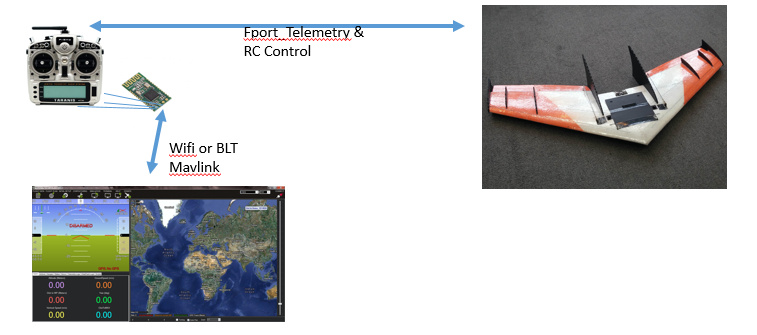I like to open this topic for both @Alex and @Michael. We have now telemetry data over fport protocol (Thanks to Alex) and Michael just released MP for Android.
Would it be possible to connect MP to Taranis using either Wifi or Bluetooth link? See the concept diagram below.
From a user point of view, there are some advantages:
- Lighter UAS (No need for extra telemetry device on the UAS)
- Don’t have to carry laptop to the flying site.
- Access to telemetry log data on the phone or tablet.
If this topic does not belong here, please suggest another location.
Thanks.