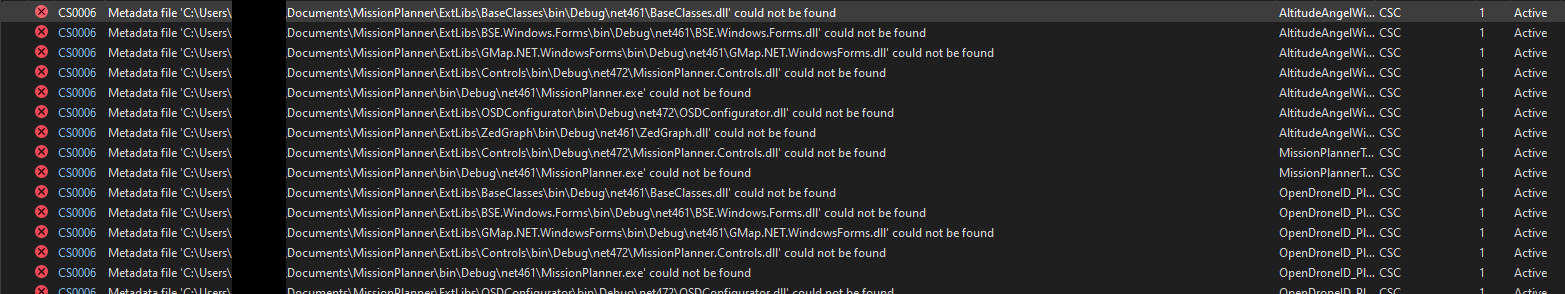I am trying to build a fresh download of Mission Planner 1.3.80 using the " Building Mission Planner with Visual Studio" guide. I initialized all the submodules, which got rid of any errors prior to building, but when I try to build I get several missing dll errors. I’m using Visual Studio 2022.
I have an older version of Mission Planner I use, and it works just fine. I tried adding the missing dlls from that and it got rid of some errors, but not all of them.
Really all I’m trying to do is update Mission Planner to the most recent version, so any useful information on that or this specific error would be greatly appreciated.
Thanks!