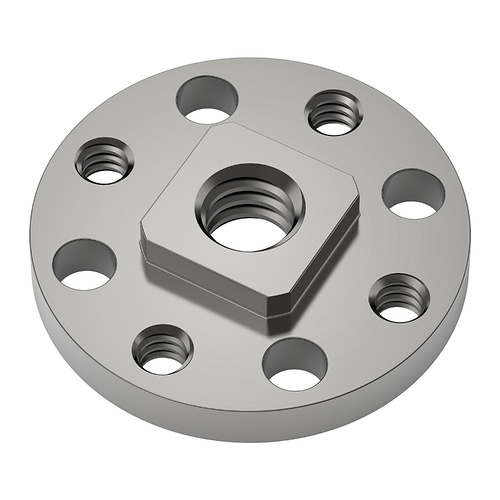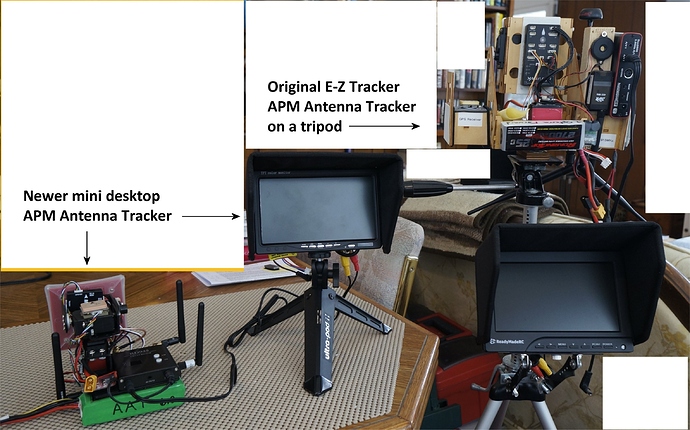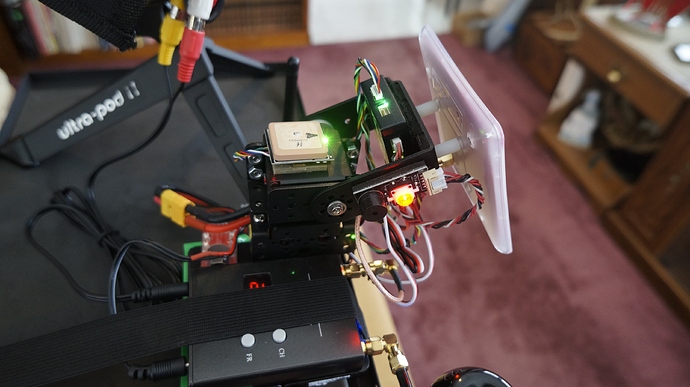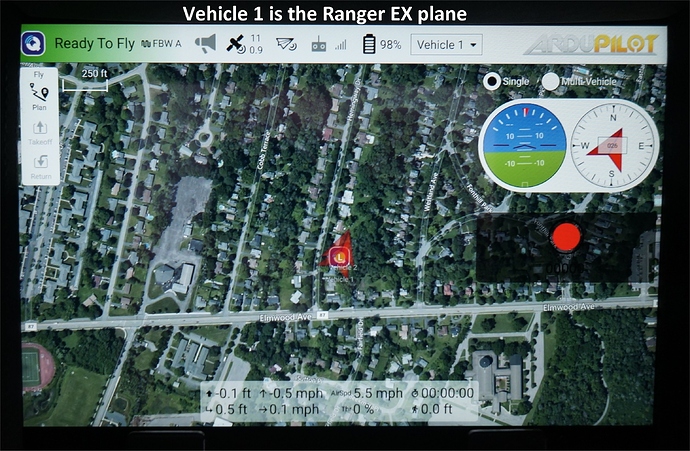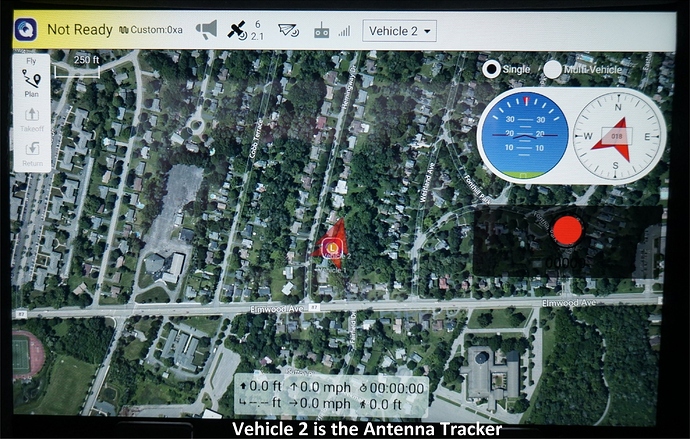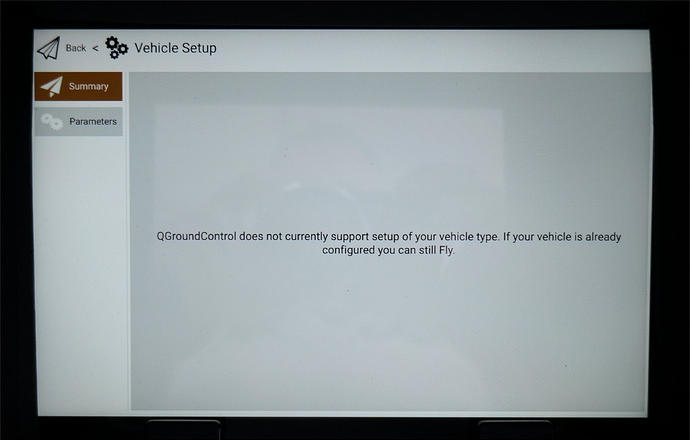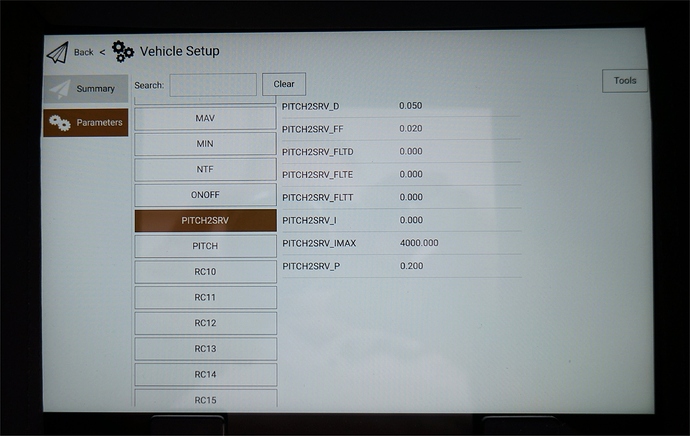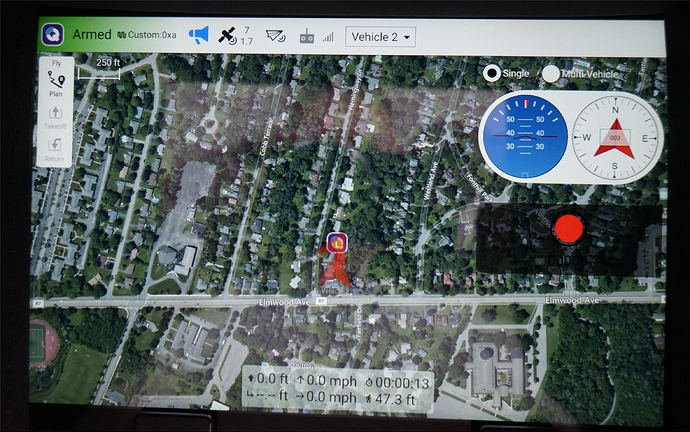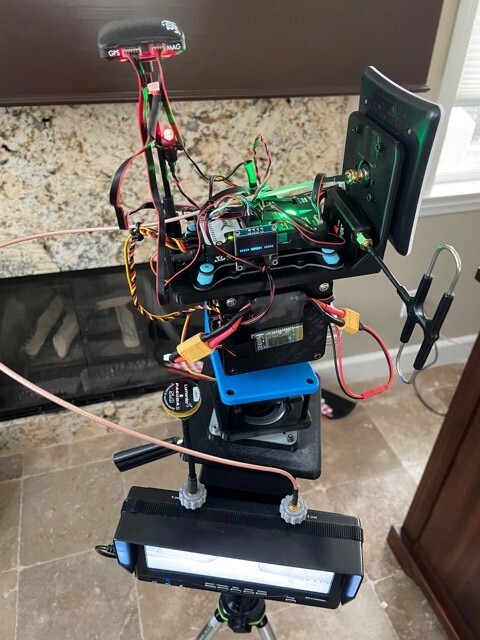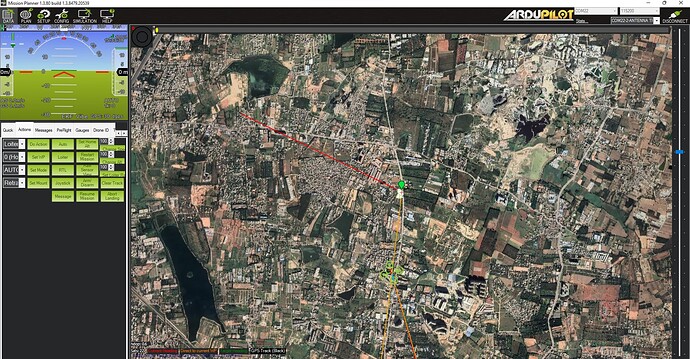To be honest I haven’t even got to that point yet. Too much other stuff going on.
Ok, I designed this 3d printed part to do just this https://www.thingiverse.com/thing:2762057 It uses a 3/4" think piece of wood as a base. Just drill a hole in the wood for the screw, as the screw for the tripod sticks above the mounting plate.
Rusty
That looks really good. I might try it. Thanks for sharing.
Servo City also has an assortment of metal screw plates for those without a 3D printer.
I also incorporated the same basic shape into the vertical shaft of the tracker I printed. Nothing special, just a 3D printed version of the RMRC wooden pan/tilt. I just needed a working pan/tilt to start learning Ardutracker. Working on a printed version that is much smaller, and servo driven. That one will probably have a QR plate (for a camera tripod) incorporated into the main shaft. If I remember I’ll post pic later.
Greg, great work with the mini tracker.
Rusty
I haven’t been on here for a while. Nice to see someone else who fought through the challenges to get AT working! Mine has been working great for the past year. I have similar design concept, except I ended designing and fabricating it all from scratch.
I made some small improvements to my mini AAT. The 5.8GHz omni antenna was replaced with an RHCP antenna. I also moved the 900MHz. telemetry antenna further away from the metal base and electronics. The 433MHz. link only needs to go a few yards. The mini AAT had the advantage over my original EZ-Tracker AAT in that it could break down easier and fit into an inexpensive tool case from Home Depot.
At the flying field, I often used a setup bench in the pits that was covered with glow fuel…yuk! I also noticed that I would put the monitor at a right angle to keep the sun away while using the mini AAT. I found a solution to both issues and bought this Neewer Aluminum Tripod Projector Stand to bring the mini AAT out near the flight line. I don’t fly FPV but I use the monitor for searching and to keep an eye on the camera video.
One thing I had never tried was using my tablet setup with QCG on the Antenna Tracker. To my surprise, it connected perfectly to both vehicles. Vehicle 1 is the Ranger EX plane. Vehicle 2 is the mini AAT which connects to Vehicle 1 via 915MHz. SiK radios. The tablet running QGC connects to the mini AAT using 433MHz SiK radios.
I tested out various settings from QGC to my plane (which was my main goal) so next I will look into the Vehicle 2 connections to see how it handles the antenna tracker.
So it turns out that QGC does not support the Antenna Tracker vehicle type. However, this does not mean it isn’t useful because you can still read status and change the various parameters and follow the positions of both vehicles on the screen. Both vehicles look like the red arrows but the tracker will stay at the home position and the plane will fly around.
I’ll start a query thread on the QGC forum to see if any plans exist to support the AAT in the future.
So there are no plans to add the AT vehicle type to QGC. We’ll just use it as is.
做的太漂亮了 好羡慕  。。。。。。。。。。。
。。。。。。。。。。。
Great work… I too have build a ardupilot antenna tracker, with 3d printed parts, my own design. Works great using the MP simulation at home. However in the field even at short range the station losses contact with the drone. And basically doesn’t work. I’m using 3dr sik radios, from station to drone.
Hi Benjamin,
Are you using the frequency scheme and SiK telemetry settings shown in post # 2?
Cheers!
Yes but Rx power is at 20. I’m using 915mhz. and a diff net Id.
PC to antenna tracker LQ is about 97%
Antenna tracker to drone LQ is 35% at 5m inside? Not good.
I’m using a TBS tracer 2.4ghz radio link. I do think there is interfering with the sik radios? But not sure.
Going to try a firmware update next? But I’m at 1.9
Ben,
You might try disabling the PC to AAT telemetry link and see if your AAT to drone link improves from its 35%. If it does, then use a 433MHz link from your PC to AAT telemetry. If it doesn’t improve, try moving your drone farther away to see if that helps.
Another option is to improve the 900MHz antenna(s). On my larger original AAT, I used an RFD900 receiver at the base end (AAT) which really improved the range to the air vehicle.
Good luck!
So i replaced the [antenna tracker] to [PC] 900MHz radio with a Bluetooth module, and also replace the 900MHz antennas on the drone and antenna tracker.
PC to antenna tracker LQ is now 100%
Antenna tracker to Drone LQ is now 97%
So having two 900MHz radios must interfere with each other alot!
Hi, I tried to create an antenna tracker for a project I am working on. After completing the calibrations and testing the servo’s PWM output, I decided to test the setup by running the SITL simulation.
The tracker always stops before pointing at the right direction, a set few degrees before the destination. and it will stay at the place, when I rotate the antenna manually(by rotating the whole tripod) in opposite direction, it starts moving and again stops at the same place.
The compass seems to be working fine as the red line(in the screenshot) points where the antenna is looking at in real life. Despite that, the antenna doesn’t looks at the right place, instead always stops at the same angle from the orange line, be it clockwise/anti-clockwise i.e. it will stop at the angle from the orange line, be it right or left to it.