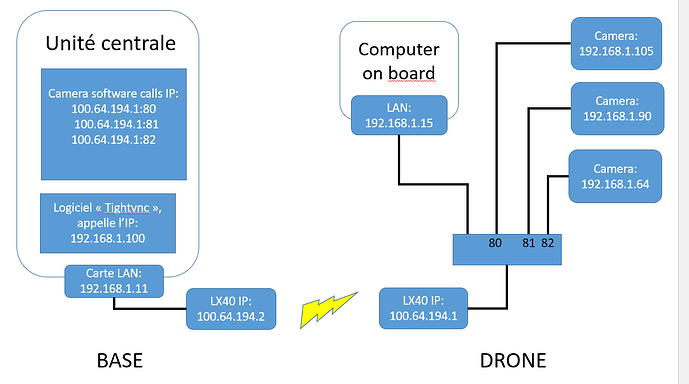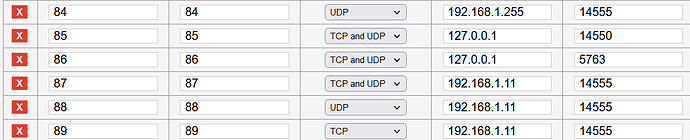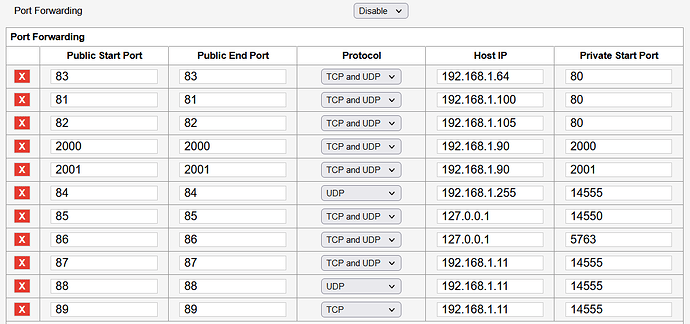Hi !
I am stuck with a little network issue. I am trying to use 2 Sierra wireless Airlink LX40 modems to communicate with my drone.
For this I made a few trials. First I took 2 computers, the first one is on fix IP 192.168.1.11 and the second one on fix IP 192.168.1.15. I link them with a simple RJ45. On the first one i use SITL to simulate a vehicle with the command --no-mavproxy. I then launch mavproxy with the command --out udpbcast:192.168.1.255:14555. Then I open Mission Planner on the second computer and I am able to connect and operate the vehicle on UDP 14555.
Now I want to use the Sierra wireless Airlink LX40 modems for my communication so I plug to each computer a modem. I configured them to be on 192.168.1.254. I am able to configure them to forward udp and tcp ports.
This modems have a second IP adress, 100.64.194.1 and 100.64.194.2 which are the adress that we will call when we want to talk with the other computer. So for instance if I have a camera that is plugged on the 192.168.1.15 computer linked to the 100.64.194.1 modem, I define a port (lets say port 80) on this modem that relays the 192.168.1.100 adress on port 80 of 100.64.194.1. So if I want to access the camera on second computer, I have to call 100.64.194.1:80.
I linked both modems and am able to ping both modems. Now when I launch mavproxy with my udpbcast:192.168.1.255:14555 I don’t know which udp port I should forward so that my second computer has the control of my simulated drone. I tried multiple option but MP were never able to connect to the drone.
I also tried to disable port forwarding, and enabling DMZ with no success eather :
If you have any suggestions, I would love to hear your advices.
Thanks!