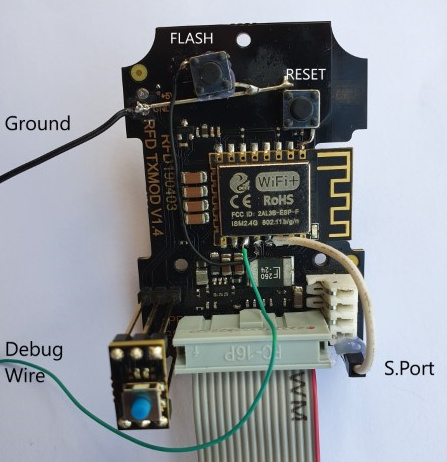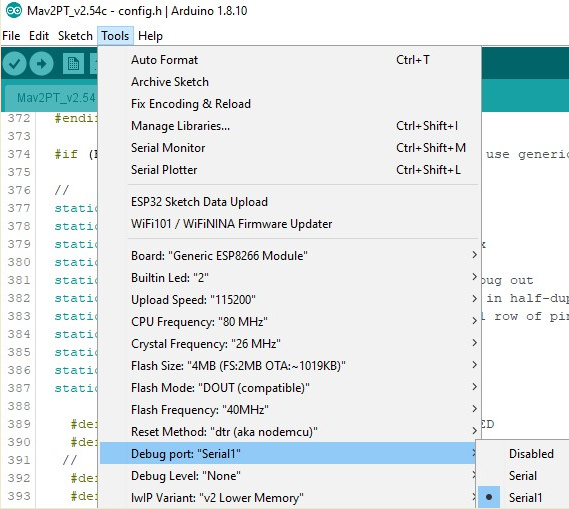Eric, may I ask you for one more piece of assistance, how do I go about to extract a log file from the HelTec module?
How do you read the data from the serial 0? Attach it to a USB FTDI adapter and what are the next steps?
Sebastian, the Hetec WiFi 32 kit already has a built in FTDI USB adapter. In the ide select the correct com port, then under Tools, select serial monitor.
With v2.64.4 the TTGO with ST7789 display shows me the data only in portrait format, although in the config.h still Landscape is defined.
What could be the reason for this?


Reinhard, I checked this a moment ago, and get landscape for both the log and for the flight info.
Just to be sure, you activate this macro
#define ESP32_Variant 5 // LILYGO® TTGO T-Display ESP32 1.14" ST7789 Colour LCD (135 x 240) - Select TTGO_T1 in IDE
and choose the TTGO T1 board in the Arduino IDE, or are you using PIO and VS Code?
I have downloaded everything again, updated all libraries and variant 5 also selected as well as the board TTGO T1.
Still the portrait mode with relatively large font displayed, so that no complete lines are readable.
Maybe the board has a different display driver? Lt . Product description, however, it should be a ST7789.
I remember now. You have to modify User_Setup_Select.h in the TFT_eSPI.h library. Also maybe Setup.h.
#include <TFT_eSPI.h> // Remember to select the T_Display board in User_Setup_Select.h in TFT_eSPI library (135 x 240)
I have probably done, I have selected the setup 25 in the User_Setup_Select.h (I have read here somewhere). Which setup have you activated?
Here are are mine
Runs now, thank you!
Glad I could help. That library caught me out too.
@Eric_Stockenstrom I created a PR to support latest features I added to my script/widget, when you have time could you please review it?
Nothing too fancy, just a couple new passthru frames for RPM, TERRAIN and FENCE status.
While debugging I noticed that 0x5001 frames do not get sent when in manual mode, I know it sound weird. To reproduce set to MANUAL (i.e.payload=1) and even though the scheduler logs the packet as being sent it does not work, even payload=8193 (i.e. MANUAL + fence present) does not get sent, if I switch to another mode it works and I see packets flowing, my wild guess is that the CRC is somehow broken on specific packets, I did not trace the output so mine is a guess only.
There also is an issue with the bit you used to signal px4 flightstack, that very bit is a generic failsafe in the new feature set so I changed it to hardcoded 0, my scripts do not detect the PX4 flightstack since I have a menu config option to enable it
Hi Alex.
Merged and clean build. Nice code as usual. I’ve packaged the changes as minor version bump to 65, so v2.65.0.
Noted on the px4 bit. I should probably explain the change in the wiki.
Also noted on the anomaly with manual mode and 0x5001.
I am located in a country Inn for now, and all my kit is in storage, but I’ll make a plan to do some testing as soon as I can.
Thanks Eric, well have a nice trip 
Thanks for the kind wishes Alex. We are here semi permanently, as we have sold our house and plan to travel, covid permitting. Reduced carbon footprint, except for the jet fuel. Lol.
Could I possibly get the layout of the new messages for my records?
Wow, this is something unexpected, but sounds great!
You can use my google sheet as protocol reference, pretty close to yours (VFR_HUD and RC are missing)
Cool. Thanks Alex…
Hi Eric,
I just updated to 2.65.4 on my TXMOD, but I get a bootloop as soon as I enable UDP in the FrSky settings. Here is how the bootloop looks like: https://www.youtube.com/watch?v=quBRrh3z6-0
There is no response from the TXMOD whatsoever, no sport, no web config…
I uplodaded using the Arduino IDE, changing the two settings, that are in the TXMOD docs folder. I tried to enable also UDP both in code and in the web settings. Is this a bug, or am I missing something?
Edit. It works just fine in TCP mode.