Hi all - I recently setup a HeeWing T1 Ranger with the Matek F405-WSE flight controller using Arduplane, and things worked quite well right “out of the box” as far as flight, GPS, etc. It was great! My issue came up when trying to setup a mRo telemetry radio mRo SiK Air Telemetry Radio V2 for use with the aircraft. I have used these before, but only on the old PIxhawk boards with RTS/CTS pins and such. As far as I understand, I should not have a problem using this with the Matek board and only using pwr, gnd, TX and RX, and I have tried connecting things up per the “Ardupilot Mapping” section of this page - using TX1/RX1. The radios connect to each other - green LEDs solid - and I can even pull over the NetID and other details from both radios in Mission Planner when I use the Sik Radio tab, but I cannot get the actual connection between Mission Planner and the aircraft to work.
I’ve tried switching the pins, in case I got TX and RX mixed up, but this does not seem to be the issue. I found this parameter listed Complete Parameter List — Plane documentation BRD_SER1_RTSCTS: Serial 1 flow control - but it does not show up in my Parameter list, I believe because it is only for Pixhawk autopilots.
Are there any other parameters I should be looking at? I checked SERIAL1_PROTOCOL and neither Mavlink 1 or Mavlink 2 options seem to make any difference. Is there something that needs changing in the SERIAL1_OPTIONS?
Here is a flight log from the maiden in which you can find my parameters.
Sign in to your account
Hey Duke, that link is asking for a password so I can’t get the log file.
Check that you have the baud rate set correctly. SERIAL1_BAUD,57
Oh - sorry about that! I thought I triple checked the link. This should work. SERIAL1_BAUD is set to 57. Sign in to your account
The parameters look right. I compared your parameters to one of my planes with the same hardware (but older version of firmware), and all the serial settings are basically the same. The only difference is I have SERIAL1_PROTOCOL,1 but I don’t think that should do it. There’s something simple we’re missing here. I have another set of the same hardware at home. I’ll try and wire it up this weekend and see what happens.
Thanks for looking into it! The only other thing I can think of is hardware side - bad crimp/solder joint or not using the correct pins from the SiK radio. I’ll double check that as well.
I just tried mine out and it worked. Serial1. I set Protocol to 1, and left options default,0.
The only things that caught me out were running the WSE off the USB plug does not power the 5v pin, so I needed to move the power to the 4V5 pin right beside it. (this board is work in progress and I haven’t wired power to it yet) I’ll move it back to the 5v pin when it’s got proper power. Also don’t forget when connecting MP to drop the baud rate on the com port connection to 57000. I always miss that one when I’m jumping between connections and inevitably it catches me.
I did not connect CTS/RTS. Just TX and RX.
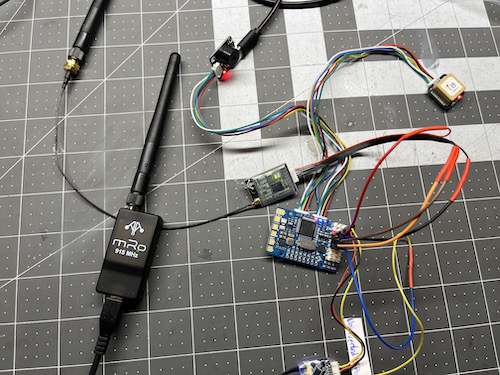
Hmmm, okay, thanks a lot for double checking that. I was powering mine from a full power source and getting the solid green LEDs on both sides ground/air of the radios, so this makes me think it has something to do with the tx/Rx lines not working correctly. I’ll have to see if I can double check that in the next couple days.
Well, I have to hang my head in shame on this one. First off, I didn’t check the hardware first before jumping into the software and posting here on the forums, and second, I had a student helping me wire up with the plane and I either led them astray or didn’t double check their work when they were wiring the telemetry radio. Got the wiring flipped now, and TX/RX from the radio works much better than RTS/CTS lines for getting a link to Mission Planner. ![]() Works like a charm now! Thanks for the help, Allister, and sorry about the trouble.
Works like a charm now! Thanks for the help, Allister, and sorry about the trouble.