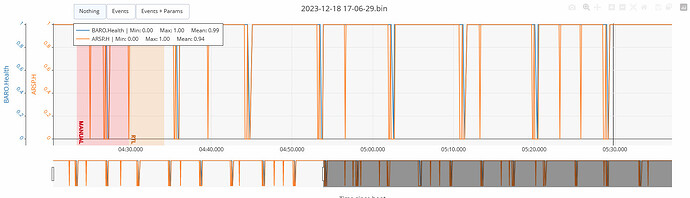Anyone have success getting the Matek ASPD-DLVR working? I am using in I2C mode with the 2 resistors removed. Connected to SpeedyBee F405 Wing on the I2C port. Using Plane Stable 4.4.0. Does this build have the DLVR airspeed drivers or do I need to do a custom build?
You need build a custom firmware by this link: http://custom.ardupilot.org. because the 1M flight controller cannot retain all peripheral drivers. By default, the 1M flight control only has MS4525 airspeed sensor.
Thank you for confirming that. I will give it a shot.
No luck. I built custom firware with DLVR AIRSPEED enabled. Unchecked a bunch of unnecessary features. In MP I still receive PreArm: Airspeed 1 not healthy.
Here are my arspd parameters:
ARSPD_AUTOCAL,0
ARSPD_BUS,1
ARSPD_DEVID,0
ARSPD_FBW_MAX,22
ARSPD_FBW_MIN,15
ARSPD_OFF_PCNT,0
ARSPD_OFFSET,32.68513
ARSPD_OPTIONS,11
ARSPD_PIN,65
ARSPD_PRIMARY,0
ARSPD_PSI_RANGE,1
ARSPD_RATIO,2.006294
ARSPD_SKIP_CAL,1
ARSPD_TUBE_ORDR,0
ARSPD_TYPE,9
ARSPD_USE,1
You can try changing ARSPD_ BUS value, starting from 0, then cutoff the power and restart FC. If it does not read yet, try the next number again until it reads. Because these compatible FCs may not be fully corresponding Ardupilot with the bus number of the port number your connected.
SpeedyBee documentation says to use BUS 0. It’s working when I use an MS4525 sensor. I might just try connecting to a spare FC I have laying around. I have a feeling this just doesn’t work with the SpeedyBee board.
Can I ask did you connected the battery power on first and then connected the USB? Our sensor has also been tried by client due to insufficient USB power supply, and it did not function properly. When he connected the battery, the sensor worked.
Thank you for continuing to help. I have tried with battery connected first. In fact, the SpeedBee has wifi so i have tried without usb as well. I am also using mavlink over LTE so many tests were done without usb connection. I’m really thinking there is an odd issue with this rather new FC. When I have some spare time, I have other Matek FCs and Cubes I can try. I have another DLVR sensor I intend to connect to another platform with Cube Orange but that one will be CAN.
Any luck with this? I am having the same issue. Thanks
I have not revisited. Are you using the same flight controller too?
Yes, I get a strange problem where the airspeed sensor once plugged in seems to act like a barometer, altitude reading go all over the place and won’t read airspeed. Probably just put this sensor back on the shelf for another project and purchase the supported one.
Yes, I think that current arduplane with this FC doesn’t support DLVR. I reverted back to MS4525DO. I still want to test the DLVR on another FC (matek or pixhawk) but just haven’t had the time.
I use it on a 2 meter VTOL running a cube orange, works great! To bad it doesn’t seem to want to work on the speedybee
This SpeedeBee F405 WING has serious problems on the I2C, even with MS4525, it cyclically sends the baro into a tailspin, “bad baro health” and “airspeed 1 not healthy” on repeat, unusable.
With only a supported i2c external compass connected it works, as soon as you use airspeed it is a disaster.
I checked the hwdef target of Ardupilot and it seems okay.
I have already reported this to SpeedeBee but have not heard back yet, the fear is that this FC has a design problem at the hardware level.
I had the exact same problem, I tried everything I could find to get it to work without success. In the end I gave up and used the sensor in another project.