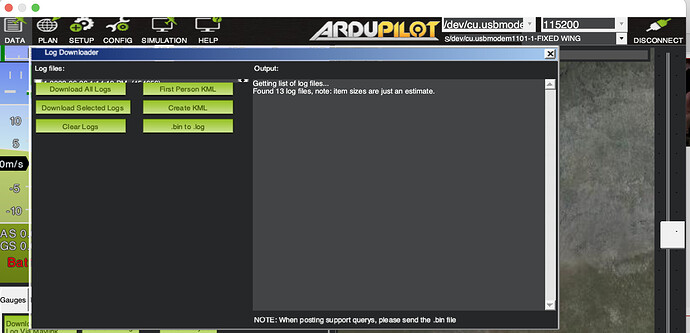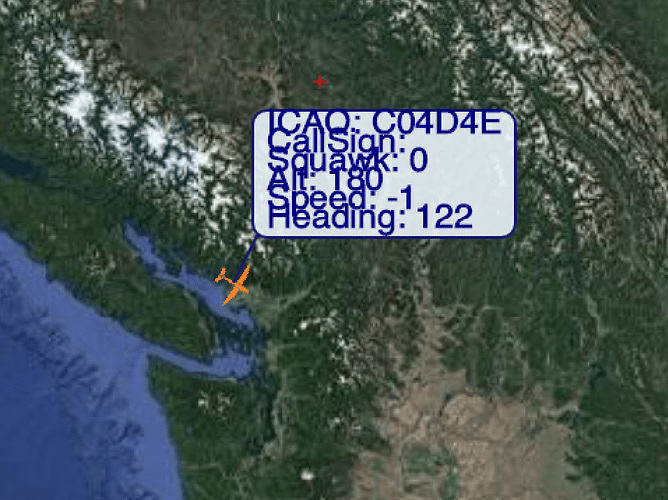@timtuxworth @Webillo would you kindly share an up to date link to download the Mac version please. thx
im looking into the TTS stuff, but i think i broke the current build on osx
sounds should be working on latest build
Yes! Great! Here is a short test on a Mac Mini 2014 Intel (MP&QGC) with two ArduCopters:
Left: MP, spanish
Right: QGC, english
I suppose that in QGC voices are always in english. Both have the system voice, and I suppose that is fixed by the OS (in Windows you can have several MP instances each with a different voice).
Playing a .tlog also works, although I have noticed some stuttering. Perhaps inform MP that it is a slow computer?
Please, note that when pressing on the hud EKF or Vibe the resulting window gets exclusive focus and inhibits selecting other MP options.
Shortly:
- Test on M1.
- Time a .tlog capture and see if the 10% delay is also present in the MacOS version.
Playing a .tlog and connecting, it works. Here is a hud capture on a connection (with argentinian spanish system voice):
Stabilize/AltHold mode changes are done with a transmitter: its clicks are heard.
Clicking fast, it is seen that messages are not queued: one interrupts previous, which is not completed.
The video was captured detaching the hud, which got exclusive focus (impossible to disconnect).
On a short timing on the M1 there seems to be no delay.
I’ve just discovered the awesome “HighContrast” theme in the Windows version of MP, which is so much easier for my old eyes to read, but there is no such theme in the Mac Version. I didn’t do anything to get the theme on the Windows version - it was just there. Is there anything I should have done @Michael_Oborne when installing MP for MacOS to get the HighContrast theme to be available in the “themes” dropdown.
Note; the Mac version doesn’t show any themes at all, the Themes dropdown is empty, whereas on Windows I get BurntKermit and High Contrast as options.
new build that allows some multi window things to go on. experimental ATM
Yes! Great! Promising ATM.
(Mac Mini 2014, with SITL. Sound continues being heard. For example, zoom bar at the right accessible now. For Connect/Disconnect with AutoHide (right) click needed (different behavior than in Windows)).
Capture at 1920x1080 not practical on Mac Mini 2014 (slow).
Just want to say wow!
Something huge just happened with Mission Planner performance on my Mac. Even on my old 2017 MacBook Air - the new Mission Planner (daily build from about a week ago) is just FLYING.
General performance of the app is noticeably better, screen displays, navigation, opening and closing windows and the biggest one of all - displaying and searching in the full parameter list. Not only is it actually usable, it’s so snappy I thought something was wrong with it, nope - it just works nice and crisply like it should.
One other huge improvement is the speed of connecting to a flight controller and downloading parameters. This used to take forever on my Mac, even on my M1 MacPro. One of the reasons I often just gave up and used QGroundControl was because it would either take literally minutes to initially connect to the FC and download, or it would just as often fail half way through. No longer. Now its “blink or you miss it” - so nice.
I haven’t tried downloading a log file yet, but I’m actually looking forward to it.
Thanks for persisting!
I tried downloading a log file, I can’t get the list of log files from the FC, so can’t do a download (works fine with QGrouncControl). It just sits there “getting list of log files” …
Garbled ADSB display MP on Mac (this is the “latest” GitHub build from 9 Aug 2022

ok, latest beta i think resolves this one. also a similar issue in logbrowser…
Not a fix, but a band-aid: Try to expand the window and the list in the top left will show up. The same thing happens in Ubuntu.
I couldn’t find the link to Mission Planner for Mac in this chat. Maybe is this? link:
https://github.com/ArduPilot/MissionPlanner/releases/tag/osxlatest
The window (you mean the popup data flash log window?) can’t be resized.
Downloaded the latest OSX build today. Build # 1152. I still can’t get a list of log files, but interestingly if I click “download all log files”, it seemed to work, but then threw an error at the end. So it can get a list of log files, but for some reason won’t display the list. The FC is a Zealot H743 running ArduPlane 4.2.2.
Getting list of log files...
Found 5 log files, note: item sizes are just an estimate.
Downloading log files to: /Users/tim/Mission Planner/logs
Fetching log file 1979-12-31 4:00:00 PM ...
Fetching log file 2022-08-06 4:57:36 PM ...
Fetching log file 1979-12-31 4:00:00 PM ...
Fetching log file 2022-08-20 6:37:10 PM ...
Fetching log file 2022-08-20 7:07:50 PM ...
Download complete.
Error in log Operation is not supported on this platform.
The flashing window cuts off the message display panel at the bottom of the screen, making it very hard to see what is happening.
Good day Tim,
Am looking to download MP onto my MACBOOK AIR / BIGSUR v11.6.8.
Could you please send me the link to the download page ?
Immensely appreciate it!