Hello Silvain,
many thanks for your reply - i just got it work, there was an issue on the serial port settings of the raspberry.
Many thanks again.
Hello Silvain,
many thanks for your reply - i just got it work, there was an issue on the serial port settings of the raspberry.
Many thanks again.
Hello,
Do you have any infos about h12 radiocontroller ?
Does it works with R10mini rx ?
What’s the range ? Is it similar to T10 or T12 ?
T10 is rated (video/telem) 5/10km, T12 is 20/30km, but on the h12 description it is written 5/30km, what does that mean ? I assume it’s the same Electronic as T10 or T12 but which one ?
Best regards,
Robin
Hi all
I have purchased a skydroid H12 and been trying it on a few quads …
It’s similar to the t12 just with a snapdragon chip set on Oreo 8.1.0
My gripe is it only works with the Chinese maps on Baidu as no google maps or play store apparently banned in China tried to install but will not run it…
It can be setup as mode 1 or 2 with a small adjustment removal of a spring and a metal ratchet bar fitted…comes in the box also no instructions
If you start the binding on multiple receivers it will bind but you cannot bind 1 at a time it must be bound at the same time …done this on 2 receivers the one it came with and a r10 mini
QGC will not work with it as told by skydroid it has its own ground control based on tower I believe
Hope this helps
Steve
I find it hard to believe it doesn’t work with QGC. Have you tried it.
The binding issue is the same for all of the Skydroid stuff. The chinese controller builders can’t seem to understand the need to have multiple models on a controller. These things are not cheap so having that ability means the cost is spread across a number of models. Not having that feature limits the use across more craft and so reduces the likelihood of people buying one.
As for the playstore I don’t think it’s band as much as there is some cost for the vendor to have it on their devices and they don’t want to pay for it.
I suspect if you get QGC working on the unit, the problem may be the video feed not working in QGC.
Good luck let us know how you make out.
Hi rickyg32 tried it and confirmed by skydroid that QGC does not work tried UDP Bluetooth and WiFi no info no manual so at a loss…
Not sure what else to try
Many thanks
So do you mean the app doesn’t run or the video isn’t available. What exactly doesn’t work.
You could try to SKype them at live:sales01_3047
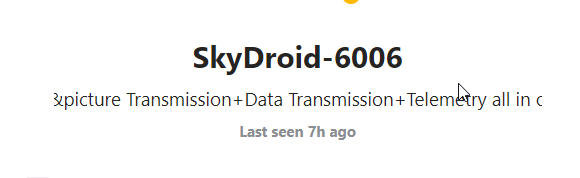
See what if any help they can provide.
The udp on QGC any port won’t connect or video …contacted skydroid such a lack of info No manual as such just told me it doesn’t work with QGC only there modified tower app…so no where else to go bit of a waste of money personally
yes thats correct.
The video won’t work with QGC…it’s always been a point of contention for me. IT required a separate app to view the video on the M and T 12.
Finally, the H16 was delivered! It took 70 days instead of 30 I have expected. No problem, Covid-19 times.
The unboxing experience was good. It looks nice, well finished.
@rickyg32 the sticks are centered, like DJI. Inside the box there is the parts to convert it in not centered. But I think using as is.
Last night I tried a quick setup, replacing at this moment the Futaba RC by H16.
After wired to FC, I had issues to calibrate it and setup.
Edited (2021/01/17): Issue2 solved! The Cuav support team gave me access to “Advanced Menu”. In that option we can associate any button/switch/knob to any channel.
I’ve not tried the video transmission yet. As soon as I try, I will post here.
@SMC-JB Hello,
I’m stuck at the same problem: fuzzy video on qgc, mostly green images.
Can you give more details about the serial port settings that fix this?
Many thanks,
Luiz
I have tried to use QGC on T12, setup is fine but when i try to fly , my drone crash.
It shot up once i attempt to take off at the same time skydroid tower app will hang and auto shut down.
Is QGC not compatible with T12?
hi all, here another new T12 owner
thank you all for this great thread.
if it wasn’t up to you guys a lot of things would still be unclear…
a lot of things still are but where would the fun be otherwise 
for easy access I created a page on my wiki on www.bevy.be
feel free to use it, it’s an easy to remember and short URL
I already got some APK files on there and will keep posting different versions I test and find
Also my findings and scripts when developing RPi/Python/Electronics
cheers
Please do maybe separate topic for that H16 radio. There is to many posts and different radios in this topic.
G’day guys.
I have a skydroid t10 running with a pixhawk4 mini.
How can I upgrade the camera to a better quality camera as the standard is poor quality.
To the best of my knowledge there is no path to upgrading the camera.
Sorry
I have seen a av conversion board from skydroid floating around. Could this be used to mount a gopro on the drone and receive the image via the t10 rx/tx setup.
If so how would I do it?
The conversion board works well.
IT takes a video in signal and converts it to what the RX on the machine uses.
I have never used it on a T10 so I don’t know if it’s compatible, honestly never looked into it. But in theory you would just pull the video signal from the gopro and connect it to the converter. Note that it’s not an HDMI capable device.
I have used the adapter on a t12 and it works. There is additional latency that yo should be aware of.
Just bought a t12 very instable with tablet i wanted to ask how i can use Copmuters conected to with utg cable to see the video on my computer ?
Which camera do you use? How do you transfer the video to the receiver?