When I try and load arducopter 3-6-RC4 ChibiOS with the latest download of Mission Planner and get the following error
Mission Planner Version 1.3.56 build 1.3.6672.30243
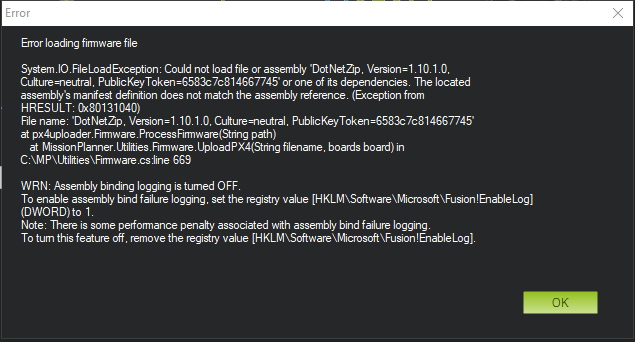
When I try and load arducopter 3-6-RC4 ChibiOS with the latest download of Mission Planner and get the following error
Mission Planner Version 1.3.56 build 1.3.6672.30243
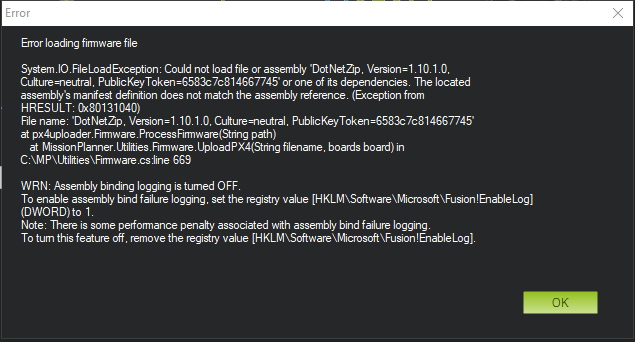
Install the latest Beta version of Mission Planner.
I have done that then uninsulated and installed latest version with no success
Hmm. I had that same error with a particular version of beta. The next rev fixed it. Post in the MP thread maybe get better results. Or just use QGC to get it loaded, it rarely fails.
What I did was to download the MP. zip in a clean directory like c: then made one more to install like in Desktop
then updated MP beta. this give you a clean version and the beta version…
@Michael_Oborne is looking at the problem
https://discuss.ardupilot.org/t/loading-firmware-error/30654/3?u=ardisd
the issue is dll’s from the older install that are no longer used, but linked into the newer version
I had exactly this issue Michael, and resolved it by removing .NET from Windows 10 completely.
Prior to this I did uninstall MP (completely, even removing left behind folders and reg entries), and re-installed from scratch without any improvement. It appears that the Custom firmware flasher was finding a different version of the DotNetZip library in the C:\Windows\Assembly path before the one Mission Planner needs to use.