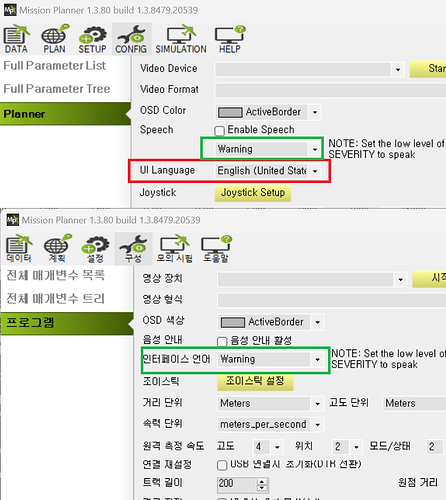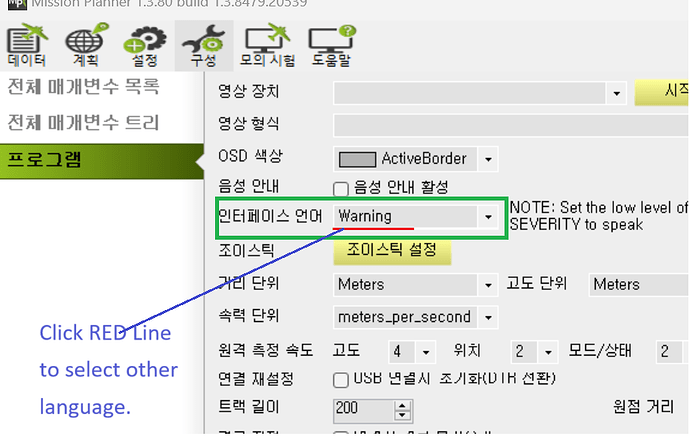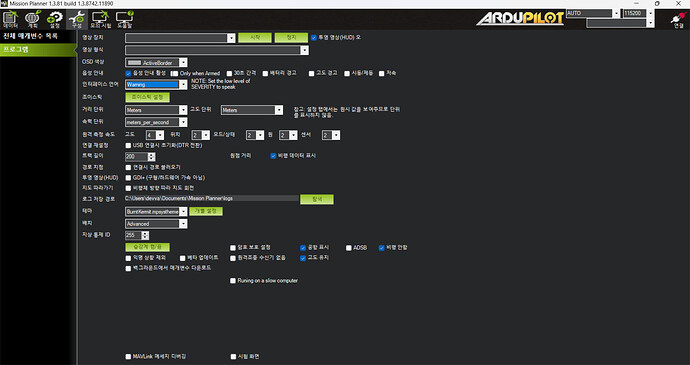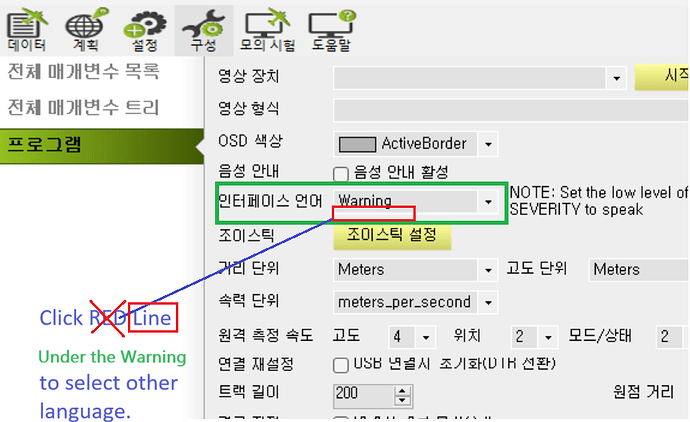David_Kim
December 7, 2023, 2:59am
1
Hello
Mission Planner has a feature that changes the interface language based on the user’s Windows language version, but there is a bug.
As shown in the first picture, there is no problem in the English version window.
In the Korean version, as shown in the second picture, the language selection is merged with the voice warning and cannot be selected.
Of course, we can change it by moving the focus to the tab key.
Thank you
DD-Patna
December 11, 2023, 1:51am
2
Can you please elaborate on how to use the tab key and change it back to English as I’m stuck with Korean language all over my screen
DD-Patna
January 6, 2024, 4:42am
4
Thank you for the information but I can’t find any red line under the warning tab and when I tried using [TAB] key it shifts randomly on different options instead of moving in an order.
Eosbandi
January 6, 2024, 5:14am
5
1 Like