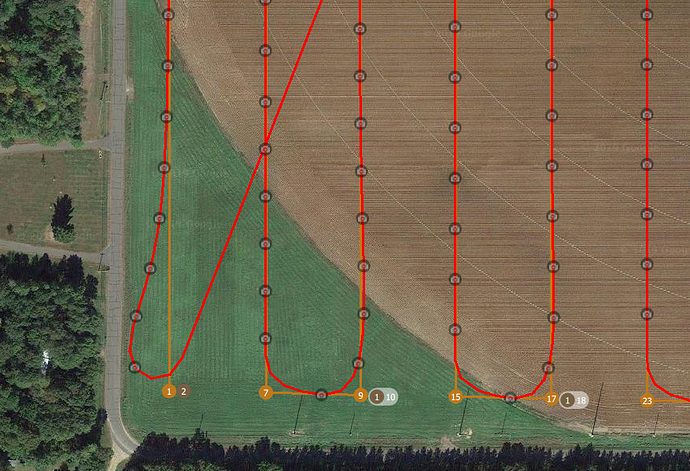The ArduHeli 3.6 build with L1 Navigation is available here - >
Bill provided good information for folks who want to fly this, I’ll add some as well.
The advantages of L1 Nav are
- it maintains constant speed in turns, climb, descent and does not slow down the heli like Copter Nav does to hit a waypoint or altitude
- In crosswinds it will crab the heli into the wind as all normal aircraft do, instead of banking it into the wind and flying the aircraft in a slip like Copter Nav. So folks that have tail empennage on their helicopter, especially vertical stabilizer, will find it more fuel efficient and less power requirement for the tail rotor
- speed changing in flight is infinitely smoother than Copter Nav
- more efficient turning on survey flights or S&R passes, reduces overrun on the turns
Some things to be aware of:
- you must become familiar with the maximum turning, climb and descent performance of your helicopter, as L1 is capable of pushing your machine to its limit with no holds barred
- in turning, a 60 deg bank angle coordinated turn in any aircraft is a 2G turn. Doesn’t matter if it’s a RC helicopter or a fighter jet. So if your helicopter weighs 25lbs, in a 60deg banked turn it now experiences the equivalent of 50lbs of weight. It must have the power to do this and maintain airspeed at the same time
- become familiar with the maximum climb/descent gradient you have set for your heli with the WPNAV UP/DOWN settings. You’ll have to figure this out and calculate your maximum gradients when you lay out waypoints. Otherwise you’ll end up with the same problems that full-size pilots have cruising at FL450 @ 580kts, want to make a standard “rule of 3” descent so as to not overwhelm the cabin pressurization, don’t start the descent at 500 miles out you won’t make the airport unless you pull the throttles back and slow down. L1 is the same way. Learn about climb/descent gradients and how to apply them in flight planning, as L1 will not automatically slow the aircraft to hit an altitude target.
I’ve flown this several hours now. Have switched to using it for survey flights. In setting it up I’ve never made any adjustments to the speed-height controller settings. WPNAV_ACCEL set to 100 is sufficient and allows for very smooth speed changes. WPNAV_ACCEL no longer has anything to do with ability to hit waypoints. Set your WPNAV_RADIUS to the distance your heli flies at cruise speed in two seconds.
The NAVL1 settings, I don’t know what Bill has flown, but damping set to 0.8 and turning period of 18-20 works for my heavy helicopters. I’ve never adjusted the cross-track error I-gain from the default, or found it necessary.
The SF setting, however, I have played with quite a bit. I call this the Stomp Factor on the torque pedals. If I want to make really cool “ag turns” and pedal turn it I’ve set this up to as high as 2.0. What it does is lead the turn on torque, convert some of what would be bank angle to nose down instead on a tight turn, and reduce or eliminate the cross-track error lining up on the next pass. Set it high enough it will virtually point the heli’s nose at a point on the ground and pivot around it making the turn.
Depending on how fast you’re going, this can max the heli right out on pitch and pull maximum power in the turn. But it sure is fun! Stomp Factor is also interactive and you can leave it set at 1.0 and add manual Stomp Factor in the turn with the rudder stick while the autopilot flies the heli otherwise. Really fun on FPV.
This is a survey flight I flew with it showing the turns. On entry to waypoint 1 I was cruising across the field at 60 kts and it was a ~1/2 mile run to that waypoint. I turned the speed down to survey speed at 20 kts before it got to waypoint 1 and you can see how it made the entry on the pass. No stop-turn-go robot stuff like Copter Nav. Nor any really scary hairy unknown flight path that a spline might take on a waypoint that far away.
Tiny bit of cross-track error on the entry to the passes, a little more Stomp Factor would fix that. But it was minor so I didn’t worry about it. At steady 20 kts she was pulling ~30 deg of bank in the turns. You can see there is no over-run on the pass, despite the fact that it holds speed in the turn. Way more efficient for your helicopter as it is not accelerating and decelerating all the time.
The same speed and pass width with Stomp Factor set to 1.0

One final note; Bill added a feedforward path to the speed-height controller. When I flew it today I set that to 0.1 and it seemed to provide smooth transition in speed from a manual mode to Auto. I think Bill has a recommended way to adjust that, but I did not thoroughly test that today.
Edit: I had to edit this post as I had pre-prepared it but I had information for the post on two different computers, plus my tablet.
The method of tuning the L1 is best done for a chosen speed on 180 deg S&R turns. You can refer to the Plane documentation on how to tune it for the turning period and damping.