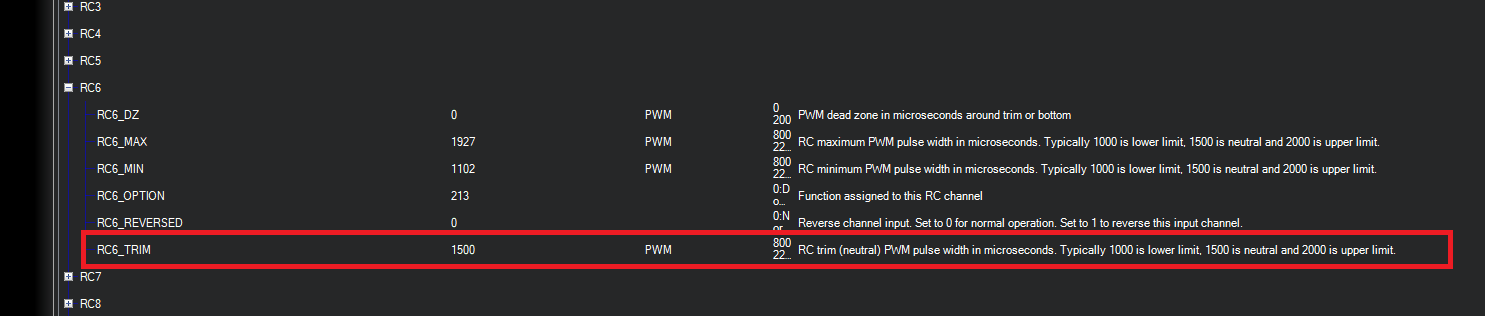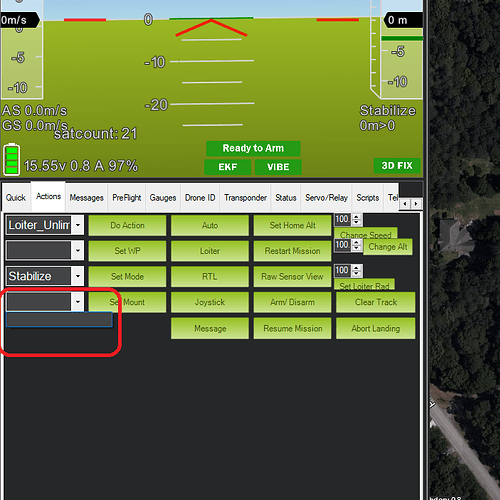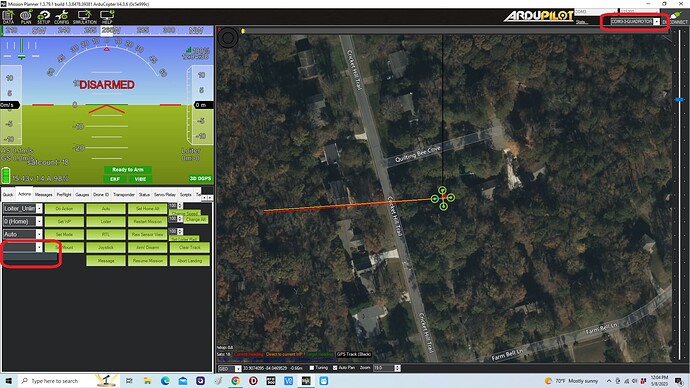Digging into this a bit more yesterday, I realized that it’s not really the ethernet connection that’s interesting here - it RTSP.
RTSP is a protocol that might be used for a nanny cam - streaming and basic camera control such as zoom, tilt and pan.
The SIYI A8 with an ethernet connection to the HereLink Air Unit is essentially that. The camera functionality is under the control of the Apps running on the HereLink ground unit. And SIYI provides two apps - an “FPV” app that just displays the camera feed and has touch screen control of the camera and gimbal - and a custom Qgroundcontrol that adds these FPV functions to Qgroundcontrol.
Interestingly - there’s no connection to the autopilot these configurations. So a MavLink command issued to the gimbal would have no way to reach the camera/gimbal.
But on the other hand - the App running on the ground controller has a lot more functionality at it’s disposal with this “nanny cam” style configuration. The app could do image processing that results in the sort of “intelligent” photo/video features you find on DJI and other drone products.
The problem is that with the ethernet connection as it is, without autopilot connectivity there’s no way for MavLink commands from an auto-mission to reach the camera/gimbal.
The SIYI A8 does have Sbus and HDMI connections - so it can be used in a conventional way - but not using ethernet.
Since the HereLink Air-Unit has a UART connection to the AutoPilot for telemetry, there seems to at least be a path way for an autopilot instruction to reach the ethernet connected gimbal/camera connection. But that would depend entirely on the HereLink firmware. So it seems to me that to have autopilot control of an ethernet connected camera/gimbal, the air unit’s firmware would have to support such functionality.
Because of its historical association with ArduPilot, there’s a lot of ArduPilot focus on CubePilot products. But with other manufacturers such as SIYI are bringing out new controller and air unit products, things may be changing rapidly.
I’ve noticed that CUAV offers their pixhawk products with ethernet. While this might solve the gimbal and camera control connectivity for the autopilot, it leaves video streaming unaddressed. To have both streaming and gimbal/camera control on ethernet, you’d have to be able to support at least three devices on the drone’s private network.
I’m looking forward to these advances. I hope I can make a contribution.