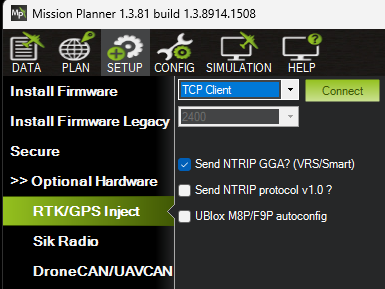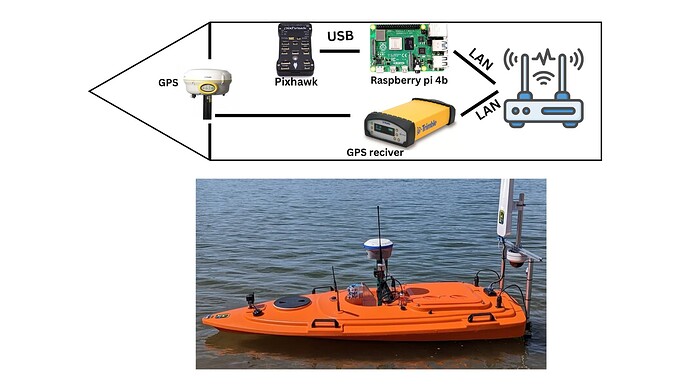Hello,
I am currently exploring the integration of DGPS using my Trimble SPS356 DGNSS beacon receiver with the boat. Can anyone provide me parameter I need to change and what firmware I can use?
I have created UDP port 27000 dgps data and am receiving it to Raspberry Pi.
Its there is anyway is available route this data to Mavlink to Ardurover firmware or Serial port I need to use this
Thanks in advance
The datasheet indicates that it can output an RTCM stream over WiFi or Ethernet. If it is RTCM3 (or can be configured to output RTCM3) and provides a TCP or UDP connection, Mission Planner can connect to it very easily and repeat the signal over your telemetry link (be sure to configure the autopilot to use MAVLink2, which is the default).
You would use this view in Mission Planner to connect. Here, I have selected the TCP option, but there are multiple selections (even serial) to accommodate most hardware.
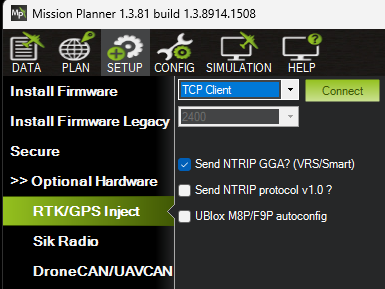
I highly recommend using Mission Planner to route the data through the telemetry stream as shown above. Routing it through the Raspberry Pi is a slightly more challenging situation. It’s very possible but will require some additional Linux software/configuration that is entirely unnecessary if you just use your GCS computer for the task.
@Yuri_Rage , thank you very much for the detailed information.
I would like to share my application wiring configuration. We are using DGPS on a boat, as shown in the image below:
I am using the same wiring with the Navigator board from BlueRobotics, and it has been working successfully. I have followed the steps mentioned in this post: Integration Inquiry: DGPS Trimble SPS356 DGNSS with BlueOS/BlueBoat
However, I am unsure about how to configure the udpin on a Raspberry Pi for Pixhawk 4.2.8. Could you please provide a detailed solution for this? I am uncertain about the steps needed to set up udpin on the Raspberry Pi.
Any help or guidance on this would be greatly appreciated.
Thank you in advance for your support!