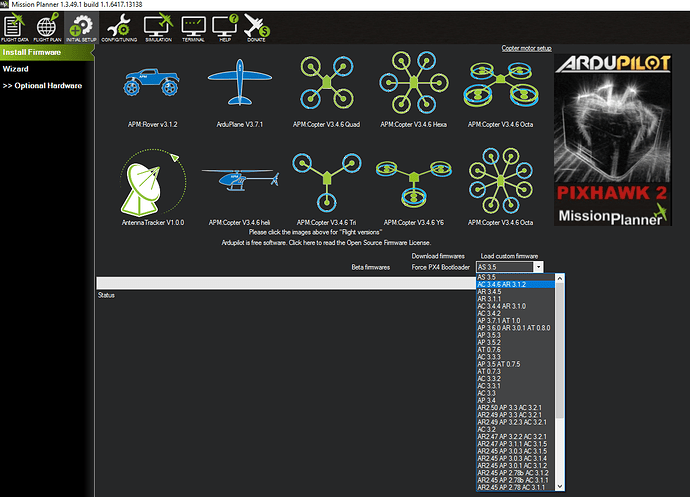It seems that the newer versions of Mission Planner have deprecated the ability to choose older arducopter firmware versions. I’m having bad compass drift with 3.5.2 and want to roll back to 3.5.1 but don’t see how to do that through Mission Planner. Is there a way to do this without compiling the code from source and manually flashing to the Pixhawk 2?
What’s wrong with the “Pick previous firmwares” tab ? Just under the “load custom firmware” tab.If these are not showing then look in Config&Tuning/Planner/Layout/and change to “Advanced”
I was missing how to show this setting, I didn’t realize it was under “Advanced” in the Layout options, thanks!
I am still interested in knowing how to get specific versions that aren’t in this list. For example, I need ArduCopter 3.5.1 which doesn’t appear to be in this previous firmware drop-down list. I know I can find the source code on github, but don’t know how to compile that to a .hex or .px4 file. The compile directions here only seem to work when you clone the latest github code.
Ah.That’s problem too far for me.If it’s not on the list I leave it.I’m pretty certain there are repositories for previous firmware but I never go looking for them.Hopefully someone else ccan help with hte location of the previous firmwares on a server somewhere.
No worries. Thanks for the help, I appreciate the responses!
Did you find the .hex file for the 3.5.1 firmware. I have the same problem and want ther .hex file.?
If u figure out solution please help me.