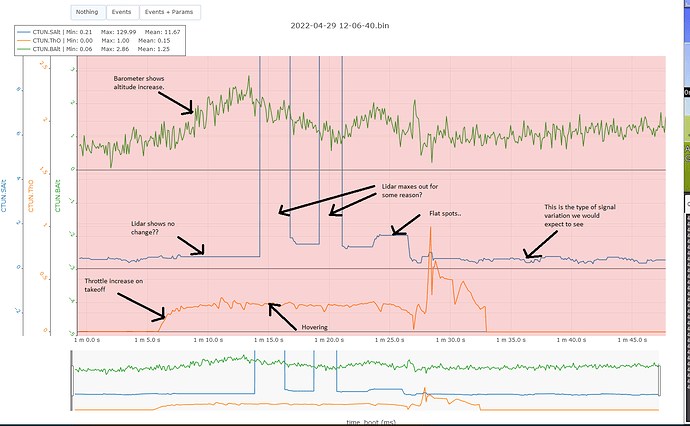I’ve been having issues with my Lightware SF11/C lidar in that it occasionally give values at it maximum range for several seconds and sometimes appears to be “stuck” at a specific value. I believe this is the source of my problems where my drone doesn’t want to maintain a consistent altitude. I have it wired to the serial port as recommended in the documentation and everything appears normal during initial testing but when I fly, I get these abnormalities. Any suggestions for how to troubleshoot this?
Hello Geir,
First of all, check your RNGFND log messages and check if in this periods of frozen data your rangefinder status is “No Data”. It could be a good insight about communication problems.
Are you using the sensor via UART or I2C? From my experience using this sensor, I found out that it is pretty vulnerable to external noise on the cables. If possible, try to use shielded cables for it and try to place the cables away from power source wires like those who power the telemetry radio for instance.
Let me know your rangefinder status and double check your wiring.
Sorry I’m not sure I follow. Where do I find RNGFND log messages? I’ve only been able to plot the rangfinder values from the flightlog bin file.
I think it’s highly suspect that the rangfinder has an option to output 130m on loss of signal and I’m getting periodic values of just that. I guess the question is why am I losing my signal?
To answer your question, it’s wired UART with unshielded wire. It’s a dodecacopter so there are power wires everywhere and hard to avoid so I wouldn’t be surprised if that is causing it. Although, if I’m consistently getting the 130m value, then that would kind of rule out the communications problem wouldn’t it?
I’m starting to suspect its an issue with the 5V supply voltage to the Lidar. The datasheet specifies 5VDC +/-0.5V and that Vcc datalog clearly shows it going below this point. Just reading up that I should have been powering it from the servo rail, but the servo rail voltage appears to dip even lower.
Hello Geir,
I’m sorry, it is the RFND log message, I was confused about it.
And yes, this faulty power supply could really be the cause. Be sure you are using good quality power modules, I crash caused by this kind of component is way expensive compared to good quality power sources. And also be sure that you are using a battery with enough capacity for your drone, if the cell voltage is droping too much, it can put your power sources into trouble also.