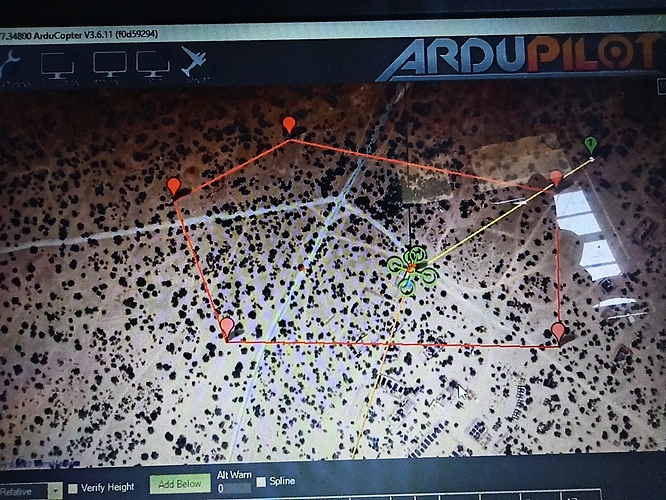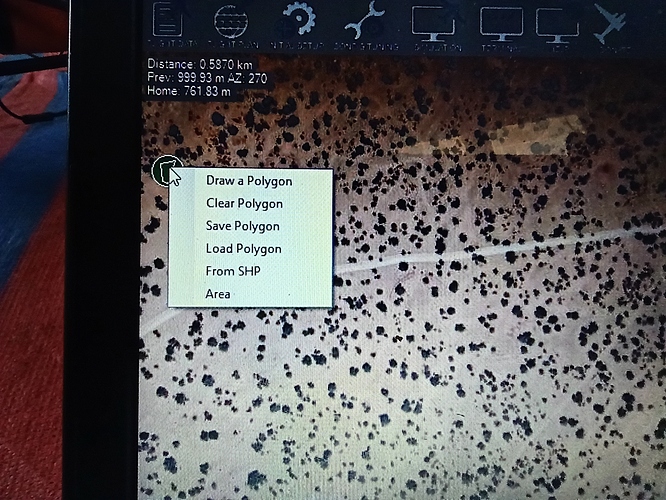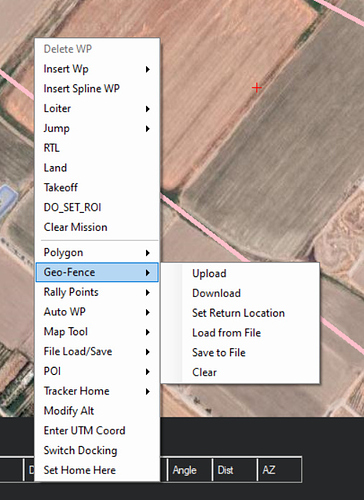I want to perform Geofence (polygon only) to arducopter and I have made polygon boundary also and I stuck at the point how to upload polygon.
Please help me anyone
Chose fence from the right top corner.
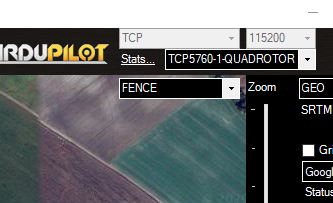
Then follow instructions. Then click write.
I want to do only polygon fence as mentioned above picture
First select FENCE
define polygon
Select Inclusion zone from the polygon menu
then press write.
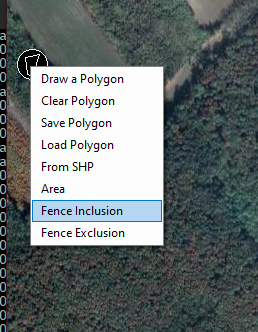
Is this mission planner version is beta?
I’m using MP 1.3.70 I DON’T HAVE THIS OPTION IN PLANNER