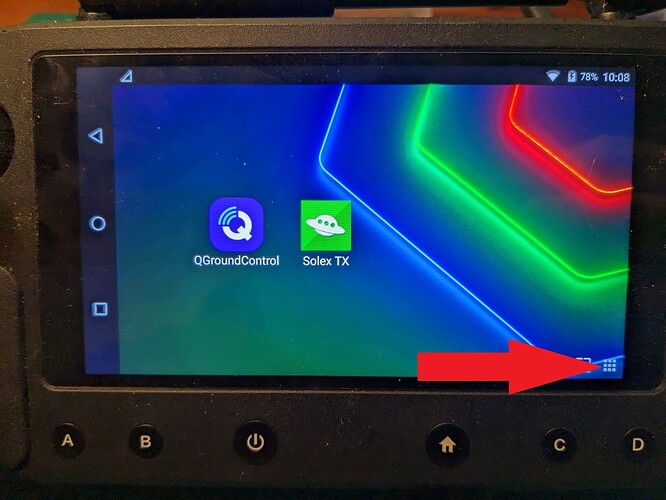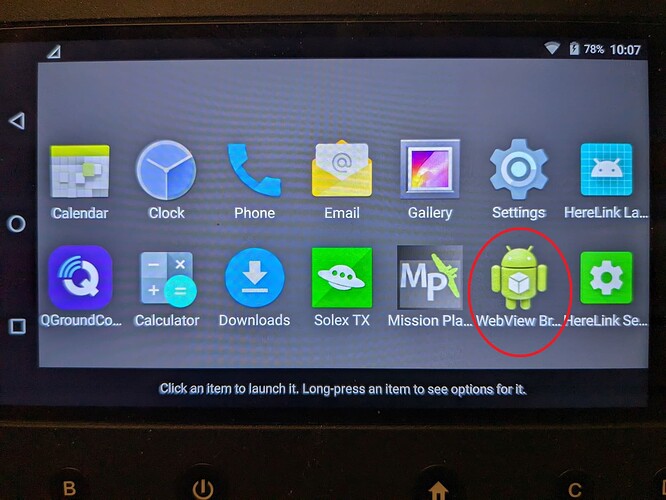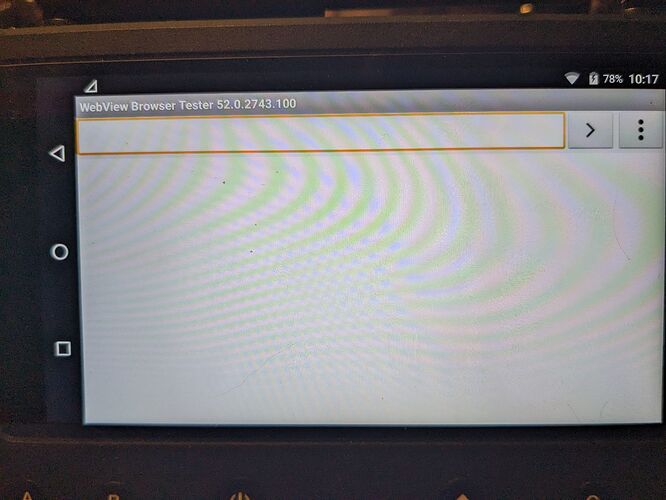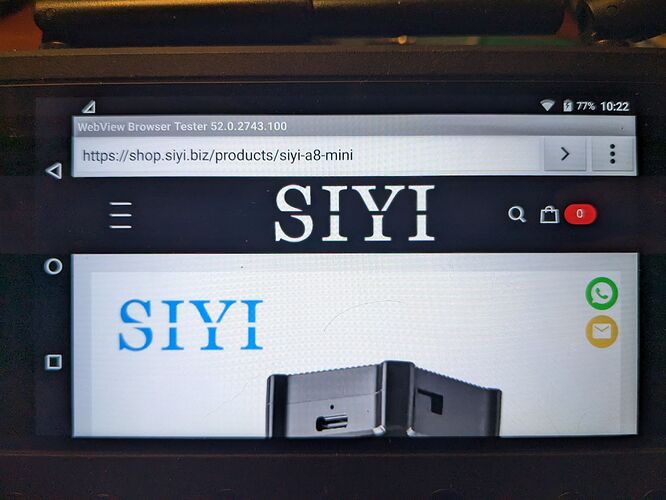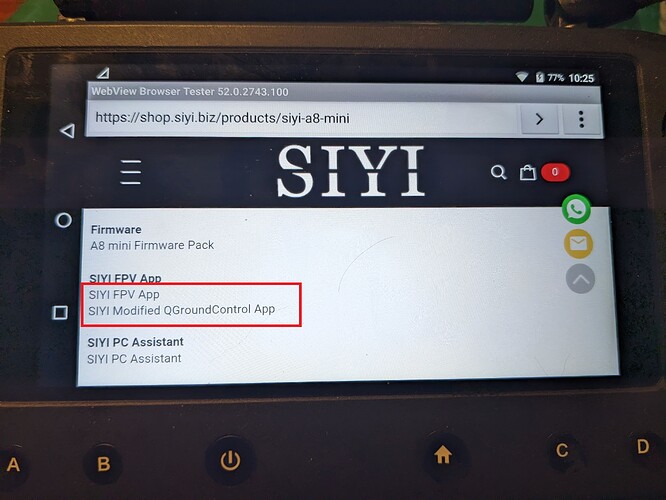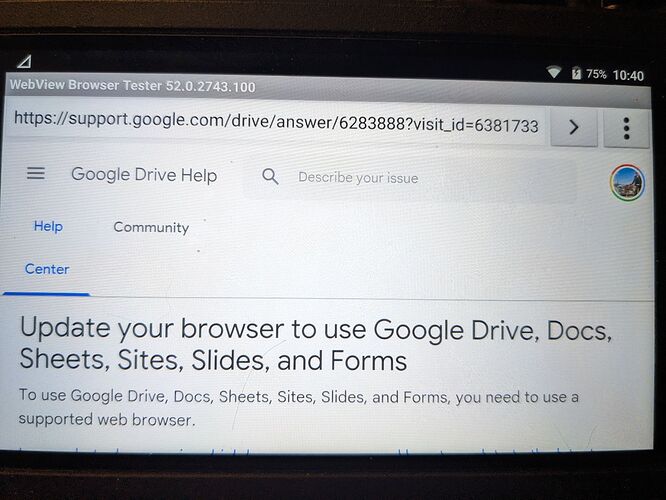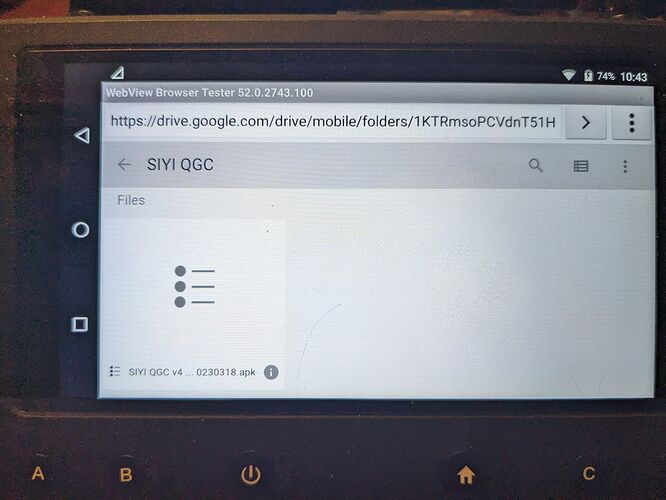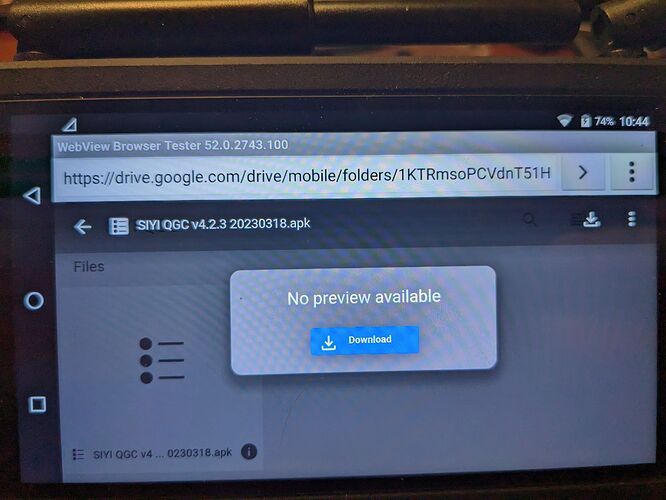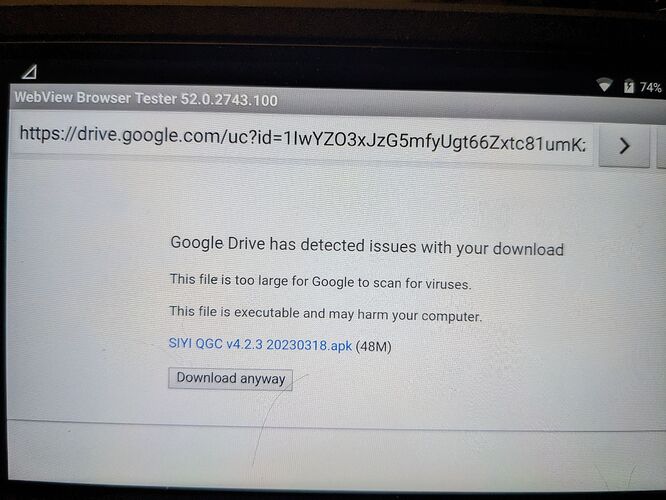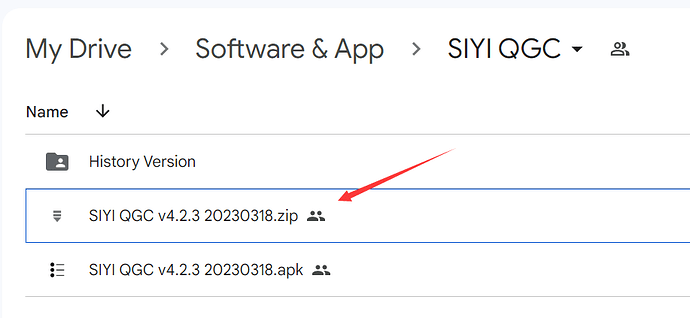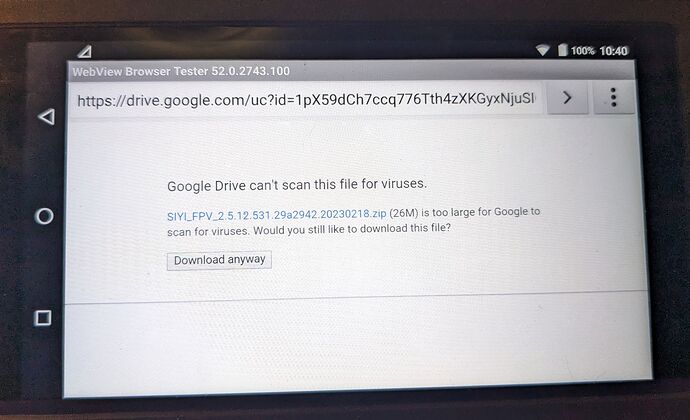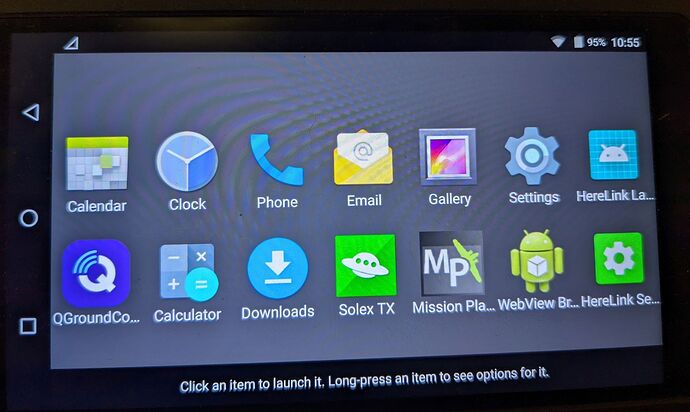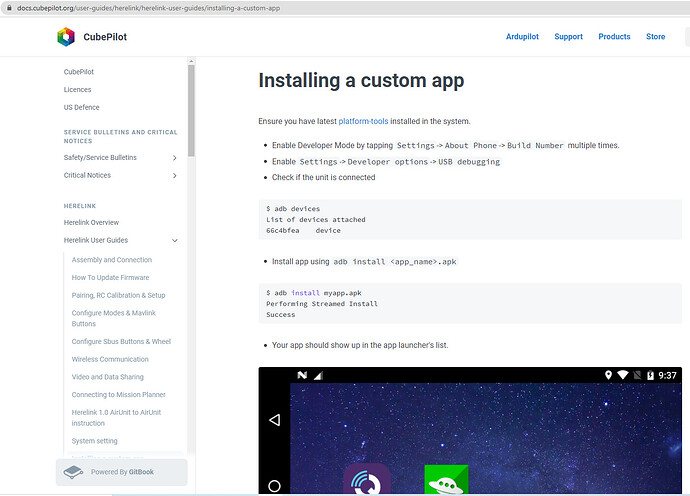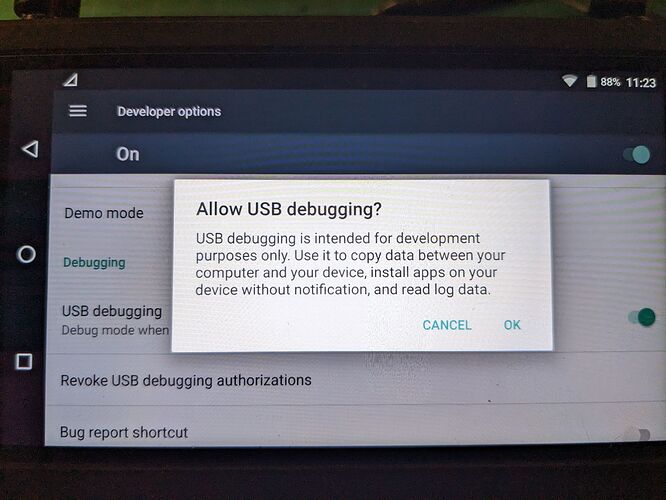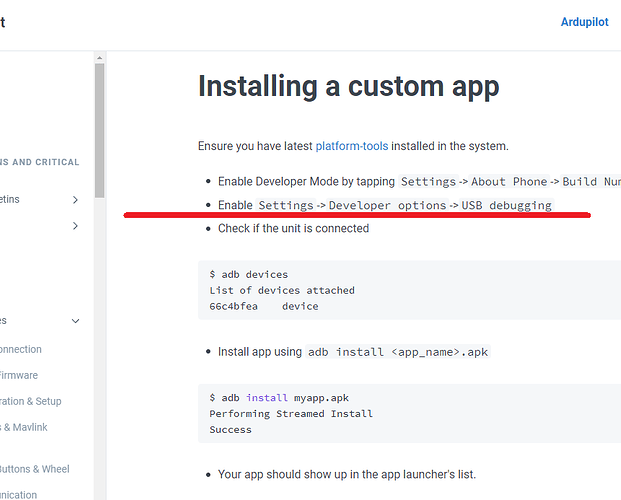This post really belongs over on the CubePilot board - but I need to include @SIYI (Frank Wang) and I didn’t find him in that board’s directory.
I received a SIYI A8 last week, and was delighted to find a very informative YouTube video from SIYI about how to install their apps for A8 Ethernet support on HereLink. Herelink V1.1 With SIYI A8 Mini Ethernet Connection Test - YouTube
The ethernet connectivity provides both the video stream and gimbal control.
There appear to be two apps required - a SIYI FPV APP - which does some configuration tasks, and a custom version of Qgroundcontrol which displays the video and has touch screen support for gimbal control.
These apps are available here: SIYI A8 mini 4K 8MP Ultra HD 6X Digital Zoom Gimbal Camera with 1/1.7" Sony Sensor AI Smart Identify and Tracking HDR Starlight Night Vision Mini 3-Axis Stabilizer 95g Lightweight 55x55x70mm for UAV UGV USV RC Planes and FPV Drones
As info - the CubePilot wiki has a page on installing custom apps: Installing a custom app - CubePilot
I need help on how to install these two SIYI apps so I can follow the instruction in their video.
By clicking the “checkerboard” icon on the bottom right corner of the HereLink Launcher screen:
A screen appears showing the available apps:
The only browser available is the app called “WebView Browser.” There is no advanced browser such as Chrome or Chromium or Firefox. And there’s no Google Game Store app.
Launching the WebView Browser brings up the app with only the ability to enter a URL.
This allowed me to enter the URL address of the SIYI page with the apps to download:
Scrolling about halfway down that page, I could then select the “Downloads” option to navigate over to another page where the SIYI apps could be selected to download:
Clicking “SIYI FPV App” to start that download I got a screen complaining that this file was on Google Drive and that my web browser wasn’t capable to download the file:
Trying the other file I clicked on “SIYI Modified QGroundControl App” to try downloading it and it brought me to this screen:
I could click on that square and it gave me the option to download the file:
I clicked on the “Download” icon, which took me to another screen - which said the file was too large to scan for virus - and it gave me the option to download it anyway:
I clicked on the “Download Anyway” icon - and waited - and got no confirmation about a download being complete.
I tried the “Downloads” app back on the app screen - and nothing showed up.
So at this point I’m stuck.
I’d like to have these two SIYI apps for the A8 on my HereLink so I can follow the instructions on the SIYI video - but I’m going to need guidance on how to install these apps.
Thank you.