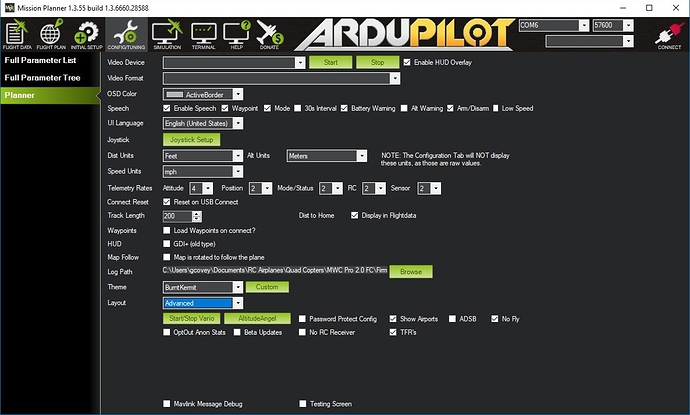How to get the STEER2SRV_P???
STEER2SRV_P = the smallest circle diameter of the plane in meter or must be around 4 meters???
When using Mission Planner, make sure that you have the Layout set to “Advanced” in the Config Tuning Planner screen when not connected to your vehicle. When you connect, you can find the STEER2SRV_P parameter in the Full Parameter List.
Thanks,Greg.
I know how to see the STEER2SRV_P in Misson Planner, but I don’t know how to set the parameter. I saw the web page http://ardupilot.org/plane/docs/tuning-ground-steering-for-a-plane.html , but the instruction is not detailed. I don’t know whether the circle diameter of the plane is the smallest circle diameter of the plane or default be 4 meters. Can you tell me?
Ok, I saw the question “How to get the STEER2SRV_P?” and thought you needed to view it. Go to the Complete Parameter List here and search for “STEER2SRV”. You will find lots of information.
STEER2SRV_TCONST: Steering Time Constant
Note: This parameter is for advanced users
This controls the time constant in seconds from demanded to achieved steering angle. A value of 0.75 is a good default and will work with nearly all rovers. Ground steering in aircraft needs a bit smaller time constant, and a value of 0.5 is recommended for best ground handling in fixed wing aircraft. A value of 0.75 means that the controller will try to correct any deviation between the desired and actual steering angle in 0.75 seconds. Advanced users may want to reduce this time to obtain a faster response but there is no point setting a time less than the vehicle can achieve.
OK, Thank you. I know it. It is the minimum circle diameter in meters.