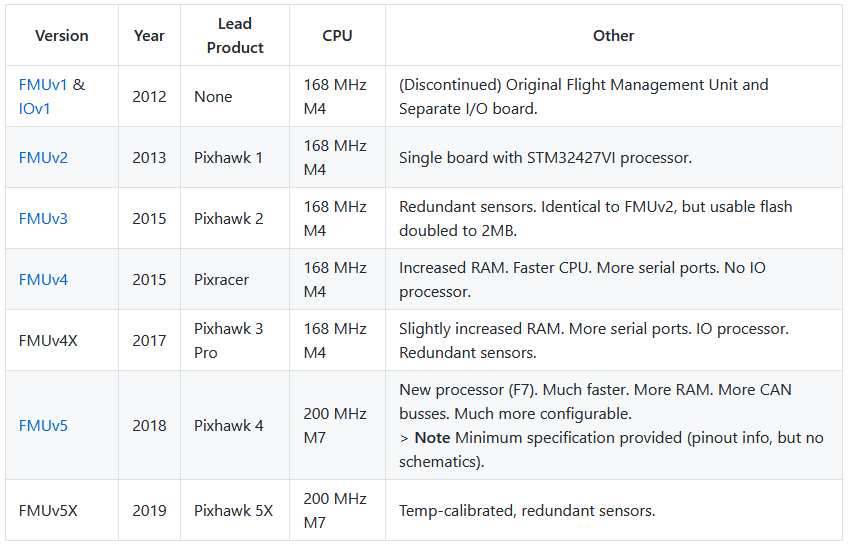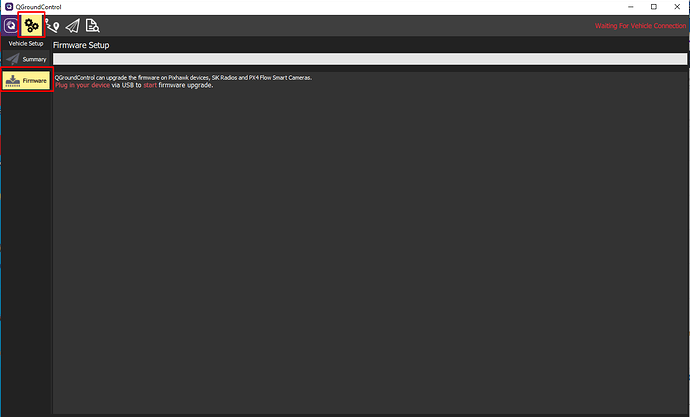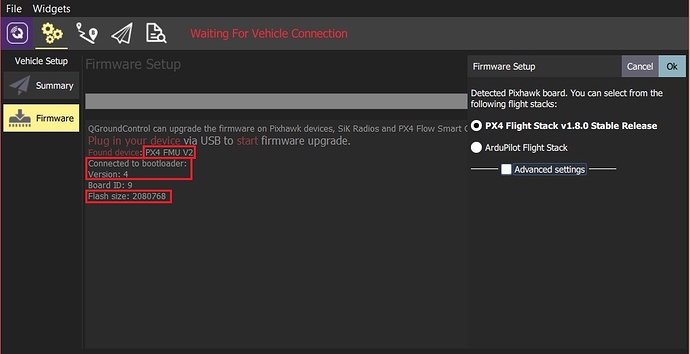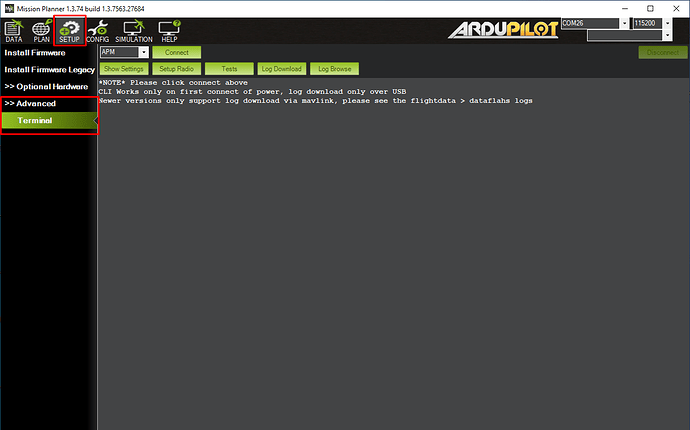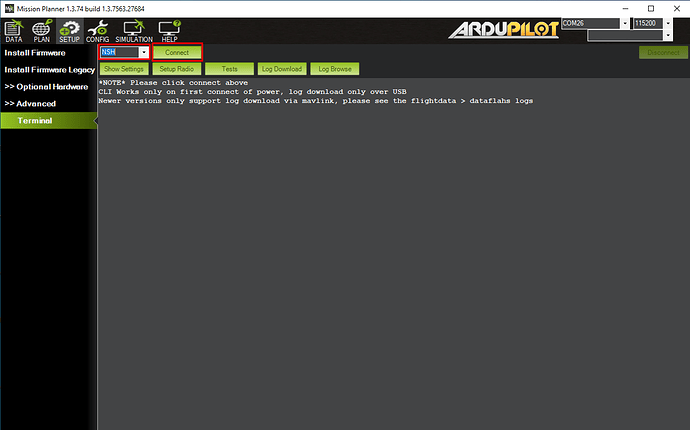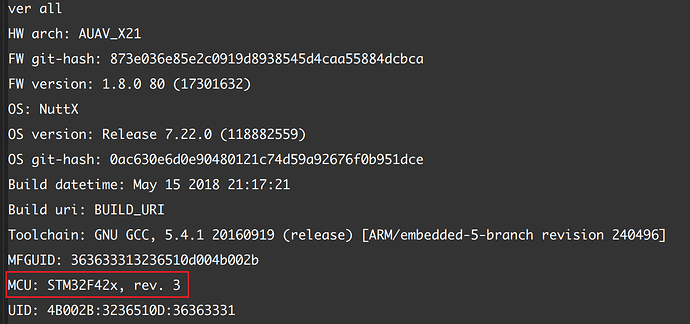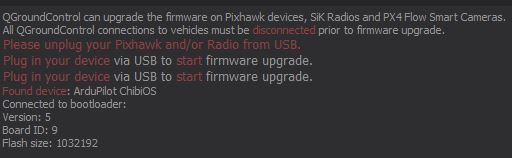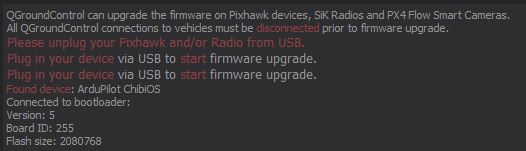this post will describe how to detect board flash size and MCU code name and revision in 3 ways
How to find FMU version :
you can find your boards FMU version with this table :
source
How to detect flash size and MCU code name :
Option 1 (this way shows flash size, bootloader version and FMU version) (most easy way) :
1-open QGroundControl and go to setting --> firmware
2-connect your FC via USB cable
now you can see flash size, bootloader version and FMU version
Option 2 (this way only shows MCU code name) :
1- first you need to upload a firmware with Nuttx OS (this option will not work on ChibiOS)
for example i was uploaded AP3.6
2-open mission planner and connect your FC go to Setup menu then go to Advance and click on Terminal
3-now chose NSH from drop down menu and click on Connect
4-in this step you must type “ver all” quickly before new messages comming
by typing “ver all” you will get a result like this
in this section you can see MCU code name
also if you were on a 1m flash will see a “warning warning warning warning warning” message
source
Option 3 (open Pixhawk and check the revision of the main processor) :
by opening your pixhawk you can physically see your MCU revision and search for datasheet to get complete information of it
If it is RevA, RevY and Rev1 then you have an 1M board, other (most likely Rev3) is 2M.
at the end if you have 1m flash size select Pixhawk1-1m else select Pixhawk 1 or decide by your FMU version