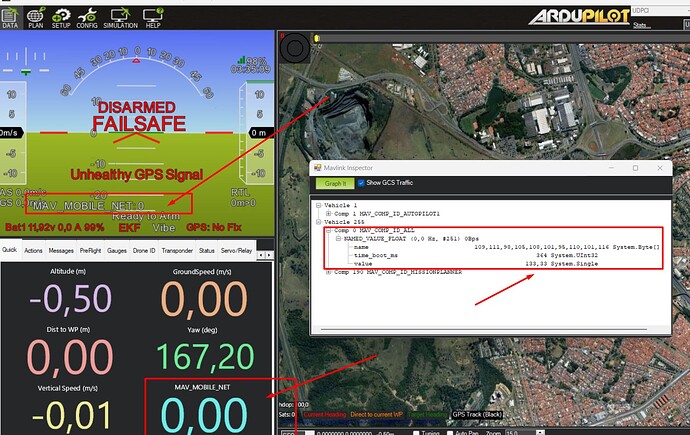I’ve developed a script that runs on a Raspberry Pi and sends custom data to Mission Planner, such as Wi-Fi signal quality. However, I’m currently limited to sending data to pre-existing items like “battery_temp” and “rssi”. I’d like to create my own custom items, for instance, “signal_quality” or “network_type”. Can anyone guide me on how to establish a custom item in Mission Planner?
Your information is very vague. As I mentioned in the topic, I am familiar with both NAMED_VALUE_FLOAT and NAMED_VALUE_INT, but I need them to appear in the Status as Custom Items. Do we have a step-by-step guide on how to customize and actually make it work?
Simply send a valid named float message, and it should become available when you double click the Quick tab, so far as I know. If it does not, perhaps try prefixing your custom name with “MAV_”
Hi Yuri,
I’ve created a Python script named “send.py” with the code provided. The custom item “MAV_MOBILE_NET” appears in the list, but the value consistently displays as “0”. Do you have any idea what might be causing this?
CODE:
from pymavlink import mavutil
import time
def send_named_value_float(mav, name, value):
“”“Send a NAMED_VALUE_FLOAT message.”“”
# Get the time_boot_ms as the time difference since the first received heartbeat
time_boot_ms = int((time.time() - mav.start_time) * 1000)
# Ensure the name is exactly 10 bytes long
encoded_name = name.encode('ascii').ljust(10, b'\0')
mav.mav.named_value_float_send(time_boot_ms, encoded_name, value)
def main():
# Create TCP connection
mavlink_connection_string = “tcp:127.0.0.1:5760”
mav = mavutil.mavlink_connection(mavlink_connection_string)
print(f"Connected to {mavlink_connection_string}")
# Wait for a heartbeat to ensure connection to the vehicle
mav.wait_heartbeat()
print("Heartbeat received!")
# Send the NAMED_VALUE_FLOAT message with name "mobile_net" and value 133.0
send_named_value_float(mav, 'mobile_net', 133.0)
print("Message sent!")
if name == “main”:
main()
Hello everyone,
Is there anyone here well-versed with the MAVLink protocols and Mission Planner? Could someone replicate the code on their setup and let me know if the value also displays as “0” for you?
I’ve attached a screenshot for reference. As you can see, when using the MAVLink Inspector, the value displayed is correct at 133.33. However, in both the HUB and QUICK sections, the value shows as “0”.
Thank you for your assistance!
you should send it continuously, be not just once. Every 1-2 second is fine
send it with sysid 1 and compid 1 !
Hi Eosbandi, thanks for your time.
I’ve modified the code to send the message repeatedly every 0.5 seconds, but the value still appears as “0”. Are you certain you’ve had this working before? It seems to me there might be a bug in the handling of Custom Messages.
I am running this code on a Raspberry Pi , is connected via serial to the ArduPilot, and Mission Planner is running on my Windows machine.
New Python Code:
from pymavlink import mavutil
import time
def send_named_value_float(mav, name, value):
“”“Send a NAMED_VALUE_FLOAT message.”“”
# Get the time_boot_ms as the time difference since the first heartbeat received
time_boot_ms = int((time.time() - mav.start_time) * 1000)
# Ensure the name is exactly 10 bytes long
encoded_name = name.encode('ascii').ljust(10, b'\0')
mav.mav.named_value_float_send(time_boot_ms, encoded_name, value)
def main():
# Create a TCP connection
mavlink_connection_string = “tcp:127.0.0.1:5760”
mav = mavutil.mavlink_connection(mavlink_connection_string)
print(f"Connected to {mavlink_connection_string}")
# Wait for a heartbeat to ensure it's connected to the vehicle
mav.wait_heartbeat()
print("Heartbeat received!")
try:
# Loop to send the message every 0.5 seconds
while True:
# Send the NAMED_VALUE_FLOAT message with name "mobile_net" and value 133.0
send_named_value_float(mav, 'mobile_net', 133.0)
print("Message sent!")
time.sleep(0.5) # Wait for 0.5 seconds before sending the next message
except KeyboardInterrupt:
# Handle any cleanup or resource releasing if necessary
print("Interrupted by user, stopping message sending.")
if name == “main”:
main()
Hello, has anyone managed to get the custom message feature working? I’m currently facing some issues. The value in the HUB remains at ‘0’.
Did anyone every resolve the issue with data values always being Zero? I am about to embark on using some custom telemetry and don’t want to get stuck ![]()
Hello, Neoengineer, I can only get the system to work with predefined messages, such as ‘Battery1 voltage’. However, when I create my own message, like ‘MotorTemp’, the value displayed is always ‘0’. If you’re attempting to solve this issue, could you please share your findings with us?
Hi Richard,
I just stumbled upon a solution. When you are connecting via mavlink_connection, you need to specify a source_system value. This value needs to match the id of your flight controller. Furthermore, your component_id cannot be 0 I believe. I tried 10 and it works for mine
Hi Flyrobot,
Thanks for sent your solution.
Please, can you send your code used to communicate with Mission Planner ? To my is not clearly what source_system I need to use. About the value, you tested float values like 100.50 ?
Thanks