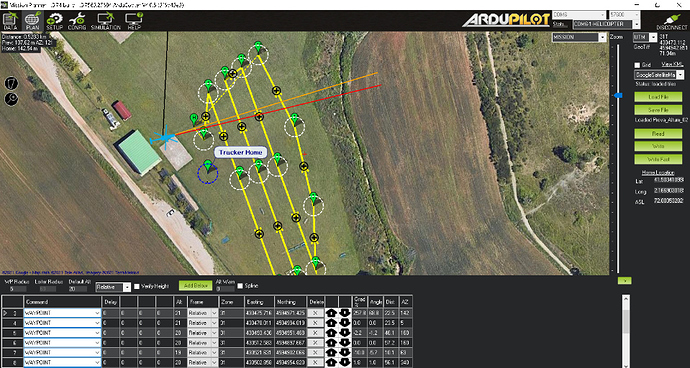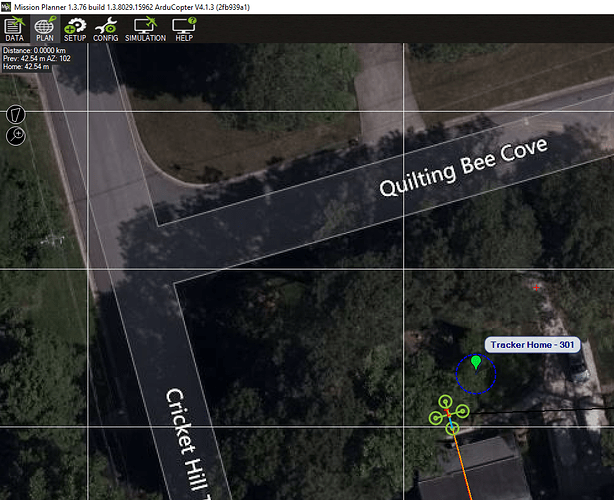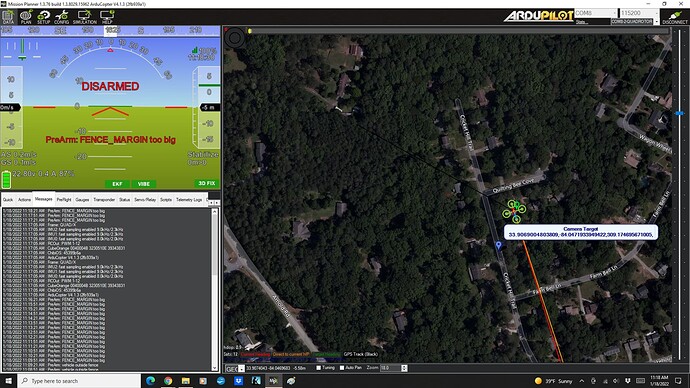Hi everyone,
I don’t know how to delete the tracker Home with MP.
Can anybody help me?
Thanks in advance.
are you using a rtk gps? or some other base point?
Hi @Michael_Oborne, i don´t use any rtk system or base point.
do you have a garmin gps connected to your system?
@Michael_Oborne not have Garmin GPS or another system connected.
Hi @Michael_Oborne, any update ?
It looks like a bug.
If you move your home location in planner, then a phantom tracker location will appear.
@Michael_Oborne l will put together a PR to fix this.
It caused by the introduction of PlannedHomeLocation… cs.TrackerLocation returns HomeLocation if there is no Tracker, but code check it against PlannedHomeLocation to determine if it needs to be drawn.
On a related note - any idea what causes the “camera target” icon to appear?
I posted about this a week or so ago - no reply yet.
The SIM apparently still shows ‘Tracker Home’ on PLAN, and ‘rtk Fixed’ in the DATA HUD.
How to remove them?
I’m seeing this as well and am running MP 1.3.77 Copter 4.3.0. Was there a simple fix for this and I’m not seeing it?
Hello, have you addressed this bug yet? We are having troubles with deleting the home tracker point as well. Thank you.
Waiting for the next MP update version.