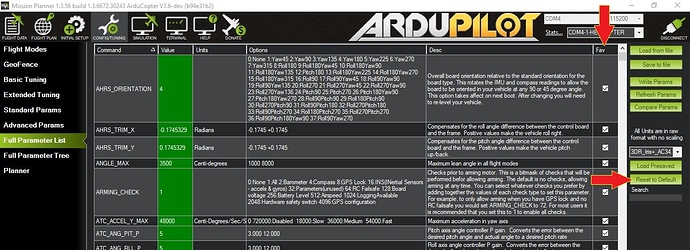When loading the Default Values in Mission Planner, I see there are 811 parameters (counting lines, using Notepad)
Is there a way I can edit out all the parameter fields that are not even remotely applicable to my vehicle, and not even have them show?
I am not familiar with the FAV field uses other than when I select a value further down in the list it moves it up to the front. If I had a way to move all relevant fields to the front and not show all others, that is where I’d like to be, and then Save it of course in that format.
You can edit that param file in Notepad and delete all the lines that you do not need.
The deleted parameters will then not be changed when you load the modified file.
You can also change the order of the parameters in the file, if you want to.
Oops . . . my oversight . . . didn’t see that a Save As in Notepad would Save As a .param
So what is the purpose of the Fav field, other than selecting and moving things toward the front?