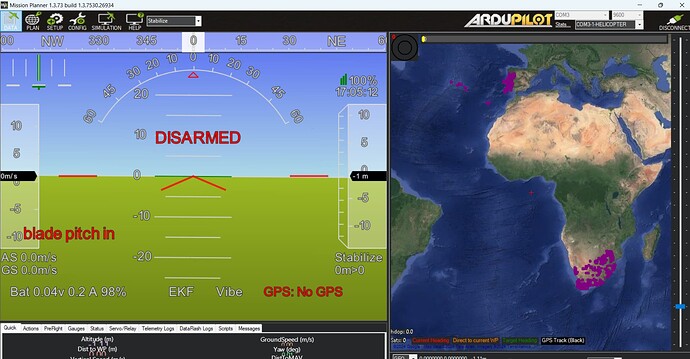Hi,
I’m setting up for flybarless Heli on SpeedyBee F405 Wing with latest Firmware on latest MP.
After the RC calibration and setting CH8 to HeliRSC, when I try to ARM i get the error in red saying “BLADE PITCH IN” and it does not arm. Here’s what I’ve done so far
-
Installed the latest copter FW for Heli and done the FC calibration. I did face some issues during this, at every step of placing the FC in each orientation as indicated by MP, when I click the button, the next step would not show up. Only way to get around was to disconnect and re-connect using the MP button and then it would move to next step and finally done the calibration and level. Not sure why this happens, I’ve never had this issue before with any other MP version or FW, but now I’ve faced this with two different FC boards also, same issue in MP, accel calibration doesn’t go step by step. Could this be the reason for not arming? what is the issue and any suggestions to get over this? Or is it OK to disconnect and reconnect to goto next step like I’m doing? Kindly suggest.
-
Then I have set up my ELRS Rx and done the RC Calibration successfully, no issues there, all channels are seeing Min-Max. CH8 is set to a 2 step switch, and when pulled towards me, it sees PWM < 1200 i.e. 999 and when pushed away from me it sees PWM > 1200.
-
I have set the Heli settings with CH8 to HeliRSC and set the Min & Trim to 999.
-
I have disabled all warmings just to get started quickly. Bad compass warning, was addressed with a disabled compass.
-
I pull the CH8 to LOW, and YAW to FULL-RIGHT (Max) to ARM, but then I get this new warning “Blade Pitch In” which seems a incomplete message, but never the less, it doesn’t ARM.
Cloud some one help me with this please. I have setup helis before, never had this message come up.
Regards
Satish
Initial setup heli 450.param (19.4 KB)