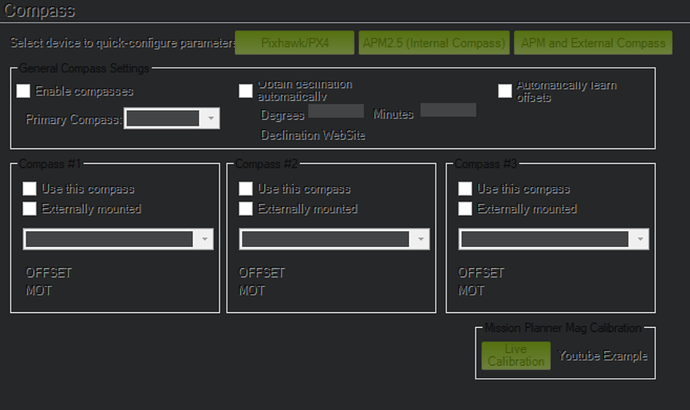Whenever I try to calibrate my compass using mission planner, all I get is a blurry screen that I cannot click on at all. I am using a RDDRONE-FMUK66 as an FMU under the latest PX4 firmware and mission planner is running on the latest update, build 1.3.7271.14198. Is there any reason that this is happening?
What firmware are you running?
I am running the latest PX4 firmware, I believe it is version 3. the name of it is nxp_fmuk66-v3.bin, and here is the download link. http://ci.px4.io/job/PX4_misc/job/Firmware-compile/job/stable/lastSuccessfulBuild/artifact/build/nxp_fmuk66-v3_default/nxp_fmuk66-v3.bin
And it is the latest version of mission planner
That’s what Mission Planner will show with PX4 firmware. Why are you not using QGC?
Thank you, I wasn’t using qgc because it wasn’t working right either. I will try qgc again. Thanks
Im running into this issue as well. QGC will let me configure everything, but when I try and arm the copter, QGC says that “Compass 0” isnt calibrated despite calibrating it 1000 times away from all RF and metal objects. Message boards say to just use MP to disable the internal compass (Compass 0), but the screen is greyed out like mentioned above.