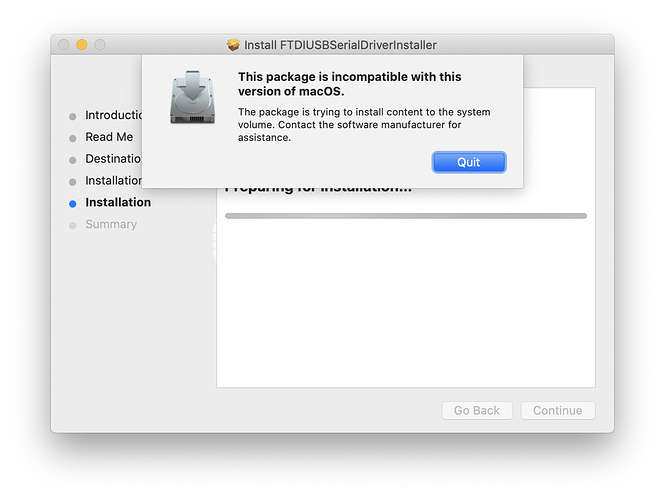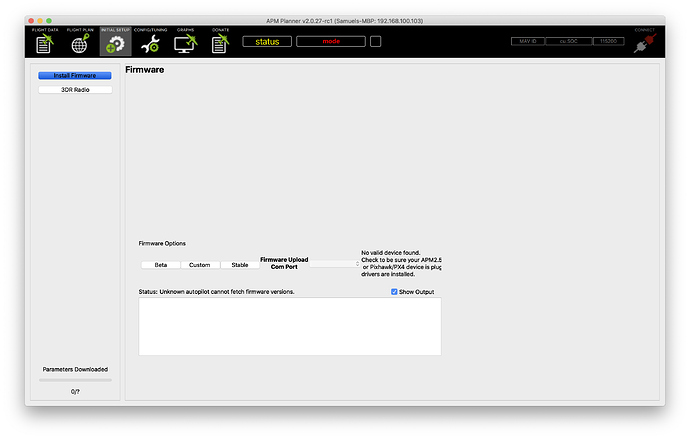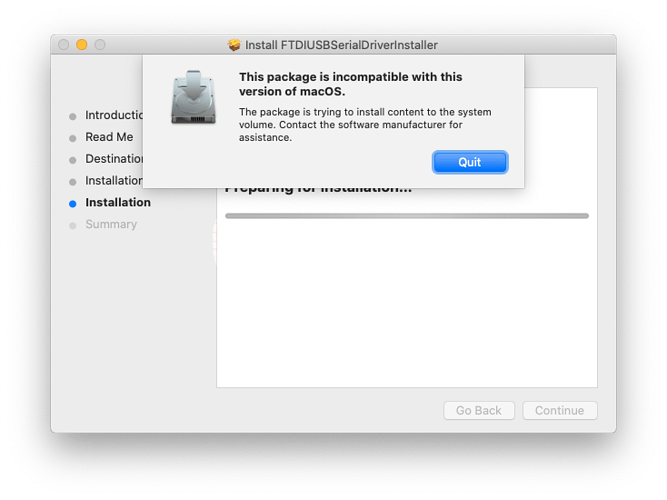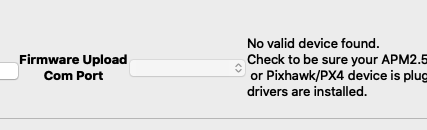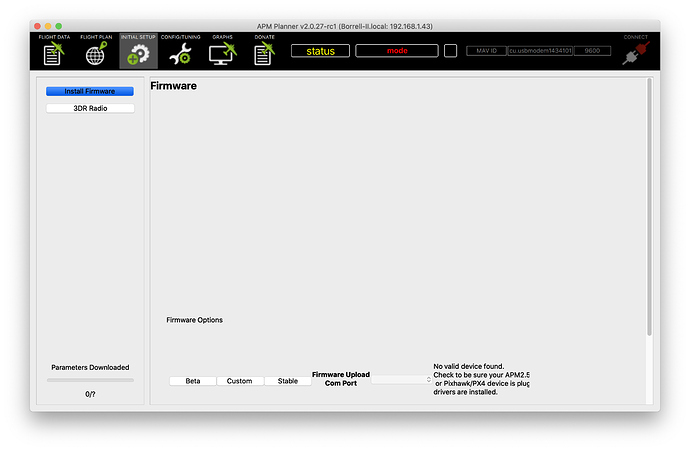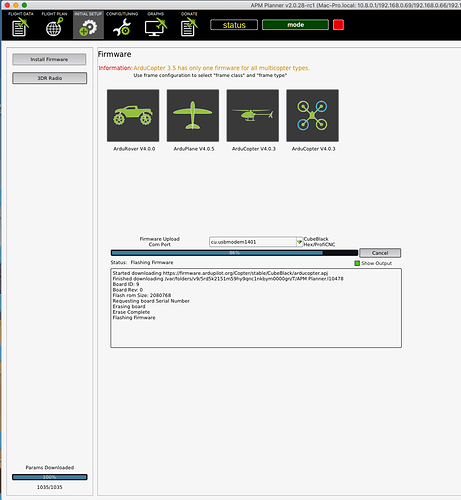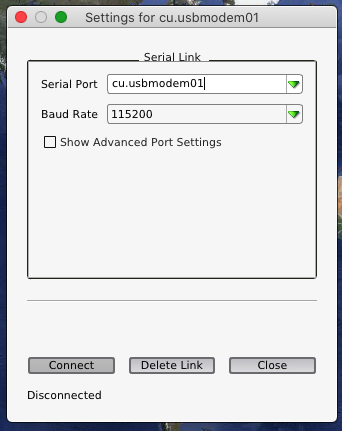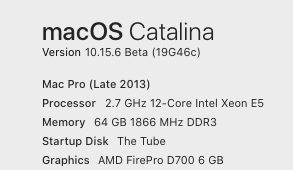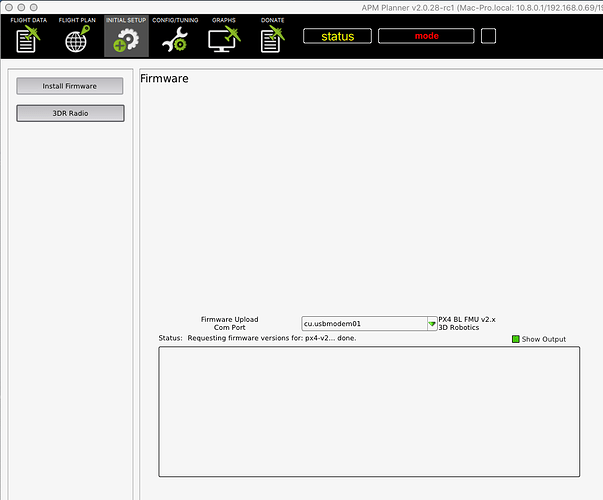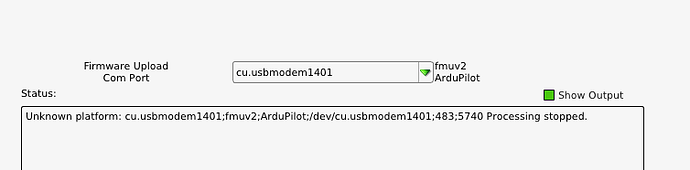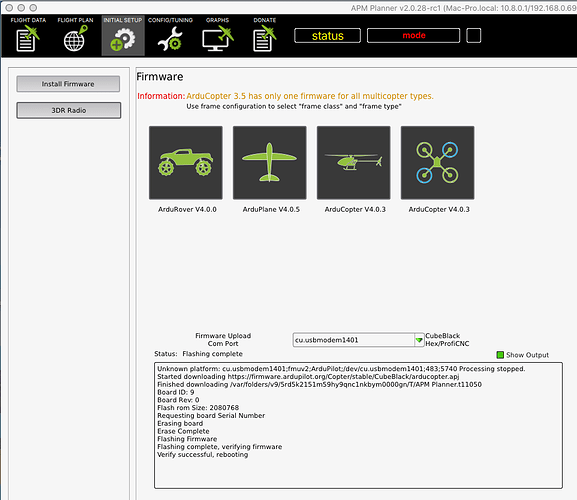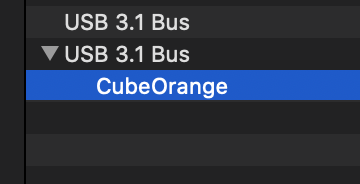I am having similar FTDI incompatible driver issue on my Mac 10.13.6 High Sierra, but with a twist. After installing APM 2.0 8-18-18 version that was previously on my Mac, the Pixhawk WAS sending data to APM on my Mac and I could see the GPS, elevation, and the map was local to where i was, and I WAS receiving the audible disarm alerts, but telemetry was not working. I had red on both sides (ground control and on the craft) So i watched a few YouTube videos on getting telemetry working. The only way it could connect for the radio was to use a DIFFERENT port than what had been used by the computer to connect to the craft. I dont mean a different baud rate, I mean a different serial connection entirely. There had been 4 serial connections displayed. Telemetry started working when I selected the cu bluetooth incoming port at 57600. It reported that connection was a success and populated all of the correct radio parameters and downloaded 417 config settings. But immediately thereafter and until now, despite reinstalling the serial driver and now the APM 2.0 software beta 2.0.27 version that was suggested above , the ability to connect from APM on the computer to the craft has disappeared. It only allows me to connect with the radio 57600 connection and the other connection I used previously to connect to from APM to the craft has disappeared, thus I no longer receive any GPS data, nor any other data from the craft, nor any auible alerts. Its just sits in silence. Frustrating…any advice would be GREATLY appreciated.
My suspicion is that the xml that’s being read in after start up of the APM app that I believe is saving parameters for the drone and for telemetry settings where the parameters for each are correct (both reported or demonstrated success) . I wonder if it is what’s causing this. The driver needs to be device specific somehow for the port. It connects to the computer via the USB when it hasnt been deleted or disabled and it works. Telemetry shows green on both ends even though no data being received by radio is supposedly correct.
I did read about following instructions for removing the conflicting driver. I did not find the D2XXHelper driver. I have reinstalled the FTDI driver 4 times now. It has worked after the first time and after the last install (briefly to connect only) then reports the connection is missing.
what I see in terminal is:
apples-MBP:Extensions apple$ ls
ACS6x.kext FTDIUSBSerialDriver.kext
apples-MBP:Extensions apple$ ls /dev/cu.*
/dev/cu.Bluetooth-Incoming-Port (this connection appears)
apples-MBP:Extensions apple$ ls /dev/tty.*
/dev/tty.Bluetooth-Incoming-Port (this connection appears)
I dont find any USB connections, despite the fact they were used to connect from APM to the craft through the USB earlier:
apples-MBP:Extensions apple$ ls /dev/ usb /
ls: /dev/ usb /: No such file or directory
apples-MBP:Extensions apple$ ls /dev/usb.*
ls: /dev/usb.*: No such file or directory
Previously, immediately after installing the FTDI USB serial driver I saw two usb drivers in the connect dropdown in APM Planner 2.
The two I previously saw were labelled as cu.usb and tty.usb. The cu.usb allowed me to connect to the laptop using the USB to microUSB cable. Now there are no drivers labelled as either one.
apples-MBP:Extensions apple$ ls /dev/cu.usb.*
ls: /dev/cu.usb. : No such file or directory
apples-MBP:Extensions apple$ ls /dev/tty.usb.
ls: /dev/tty.usb.*: No such file or directory
apples-MBP:Extensions apple$
I could go along with the theory that the cable wasn’t designed to connect to the drone…IF the drivers were still there. I SAW it working…and I SAW the other two usb drivers. I don’t know how to get them back.
I do have the same driver FTDI driver (FTDIUSBSerialDriver_v2_4_2) as you have recommended above. i downloaded it from the exact same page on the website and it state for Mac OS above 10.8. I have completed the 5th reinstall of it. I also have now installed the beta 2.0.27 version that was suggested above. I am still having the same issue of only the two bluetooth drivers and not the usb drivers, so I am no closer to resolution as no data is being received from the craft whether connected directly by the USB or thru telemetry. Is there anyone who could perhaps guide me via a zoom meeting? I have logs since installing. The first from May 22 shows installlation. The second from May 24 shows receiving coords, but was still having telemetry issues. Later I followed the youtube videos to enable the temetry but killed the connection for APM to the drone. (May 25, 26) Where can I upload these?