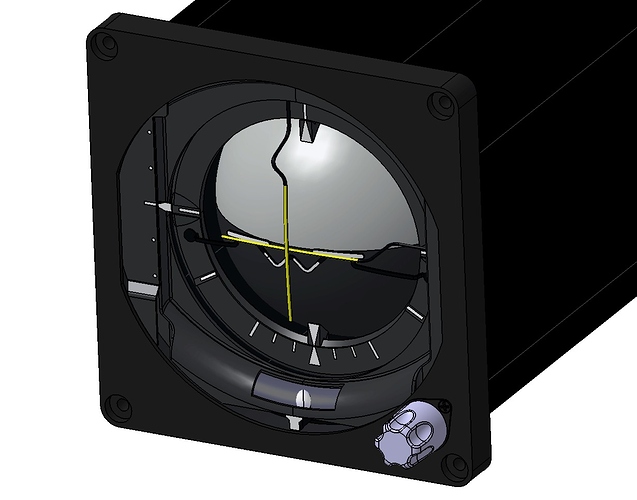Hello Community…
It all started as a fairly simple project…for a scale model of an F-4 Phantom in 1/6 scale i wanted to build a small functional ADI (Attitude Direction Indicator).
A few stepper motors, an Arduino nano shield, an MPU9250 to sense orientation, and all is set, right? Wrong…i learned over the last months that attitude estimation is in fact damn complicated. So complicated that meanwhile i’ve decided to try the simple things first. Airspeed indication using pitot tubes, Baro Altimeter, simple in and out functions. All well so far, also got a fairly decent attitude estimation on the MPU, but then really got stumbling on the calibration…
Getting calibration routines, all the data flowing, steppers driving…my nano was pushed beyond its limits with just a few copy and pastes…looking on i got towards UAV, FPV, and eventually ArduPilot.
What is going on in my head now? I want to turn the entire project around totally! I now want to use the ArduPilot to get my attitude estimation, provide an emergency autoland capability (“panic button” and “failsafe return to base”), and as “stuff i just get as a side” want to drive the instruments. For later projects i will want to integrate micro oled displays to simulate the fullsize screens (F-18, F-16…)
On the “Failsafe Return to Base” function, the most complicated function i want to implement, i want to sense if there is a Failsafe situation (or a panic button is pressed), get the airplane stabilized upright, proceed to a fix about half a mile from runway threshold on runway centerline, descend to approach altitude, configure and slow to landing speed, and then proceed to land on a 3° glideslope. This all on any random runway (save coordinates and runway heading upon setting takeoff power)
Why am i writing here? ArduPilot is OpenSource…everything is public. But, and i’m really sorry to say, it is REALLY REALLY difficult finding my way around this site. It contains tons and tons of information, discussions, topics, docs…and im having a difficult time finding a start with all the basic 101’s.
I do not want to buy a ready-to-go board with tons of stuff implemented that i dont need. I also dont want to start out from scratch on everything either…
Basically what i would like is a basic overview over what boards, Processors, and sensors have proven well, and are integrated in existing projects. Which project most closely matches my needs? Who has experience with those functions and can give some guidance when i start stumbeling?
Thanks so much and im very anxious to get started