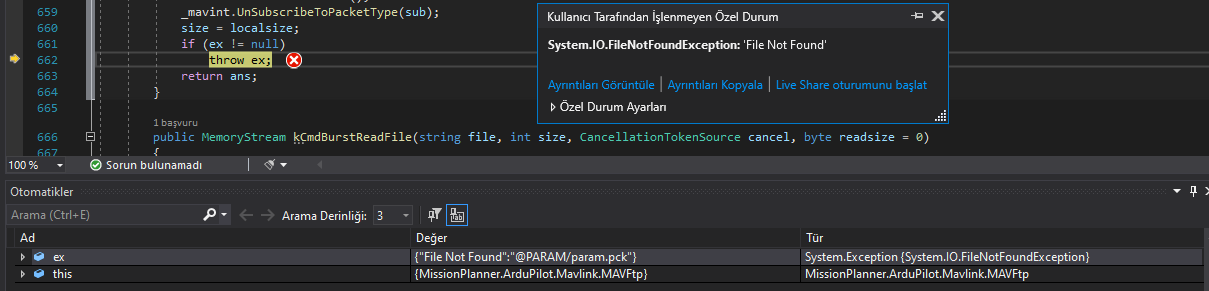Whenever I to connect to drone, the program (source code) stucks while checking for Param MAVFTP 1-1. It throws an exception as {“File Not Found”:"@PARAM/param.pck"} on MAVFtp.cs.
I’m firing up the program from Visual Studio 2019 with all dependicies are meeted correctly (at least that’s what I think, cause the Mission Planner builder page from ArduPilot is not very clear to me to understand perfectly.)
I’m a newbie on this area, and I know some C# and desktop development but it has been some time when I last run a C# application. However, I need to modify the source code in order to discard the settings page on mission planner. Can someone help me to solve this problem?
Why discard, when you can password protect the pages simply checking the text box in Config/Planner Setup
Or you can fine tuning the whole UI by adding this block to the config.xml
<displayview>{
"displayRTKInject": false,
"displayGPSOrder": false,
"displayHWIDs": false,
"displayADSB": false,
"displayName": 0,
"displaySimulation": true,
"displayTerminal": false,
"displayDonate": false,
"displayHelp": false,
"displayAnenometer": false,
"displayQuickTab": false,
"displayPreFlightTab": false,
"displayAdvActionsTab": false,
"displaySimpleActionsTab": false,
"displayGaugesTab": false,
"displayStatusTab": false,
"displayServoTab": false,
"displayScriptsTab": false,
"displayTelemetryTab": false,
"displayDataflashTab": false,
"displayMessagesTab": false,
"displayRallyPointsMenu": false,
"displayGeoFenceMenu": false,
"displaySplineCircleAutoWp": false,
"displayTextAutoWp": false,
"displayCircleSurveyAutoWp": false,
"displayPoiMenu": false,
"displayTrackerHomeMenu": false,
"displayCheckHeightBox": false,
"displayPluginAutoWp": false,
"displayInstallFirmware": false,
"displayWizard": false,
"displayFrameType": false,
"displayAccelCalibration": false,
"displayCompassConfiguration": false,
"displayRadioCalibration": false,
"displayEscCalibration": false,
"displayFlightModes": false,
"displayFailSafe": false,
"displaySikRadio": false,
"displayBattMonitor": false,
"displayCAN": false,
"displayCompassMotorCalib": false,
"displayRangeFinder": false,
"displayAirSpeed": false,
"displayPx4Flow": false,
"displayOpticalFlow": false,
"displayOsd": false,
"displayCameraGimbal": false,
"displayMotorTest": false,
"displayBluetooth": false,
"displayParachute": false,
"displayEsp": false,
"displayAntennaTracker": false,
"displayBasicTuning": false,
"displayExtendedTuning": false,
"displayStandardParams": false,
"displayAdvancedParams": false,
"displayFullParamList": false,
"displayFullParamTree": false,
"displayParamCommitButton": false,
"displayBaudCMB": false,
"displaySerialPortCMB": false,
"standardFlightModesOnly": false,
"autoHideMenuForce": false,
"displayInitialParams": false,
"isAdvancedMode": true,
"displayServoOutput": false,
"displayJoystick": false,
"displayOSD": false,
"displayUserParam": false,
"displayPlannerSettings": false,
"displayFFTSetup": false,
"displayPreFlightTabEdit": false,
"displayPlannerLayout": false
}</displayview>
I don’t want user to change complicated settings properties on MP during training sessions. That’s why I want to discard them. Apart from the discarding, I really couldn’t understand why the program throws an exception at this point. That was my main question actually. In order to debug successfully I had to comment out that part of the program that throws the exception (Which I’m not very happy about that).
Also, I did add the block you provided but whenever I connect to a drone and go back and forth between the pages and the available tabs, the tuning values retrives back to its original version and shows the unwanted pages or tabs. So this solution didn’t worked for me too unfortunately.
Going back to quare one. What is your drone (Copter, Plane ?) And what is the firmware version number ?
It is copter, and the firmware is the latest current version.
It is strange, because the error is raised when MavFTP does not find the file specified, however 4.1 copter has the parameters in downloadable file.
Did you tried with another vehicle or with a standalone flight controller ?
Also, I did add the block you provided but whenever I connect to a drone and go back and forth between the pages and the available tabs, the tuning values retrives back to its original version and shows the unwanted pages or tabs. So this solution didn’t worked for me too unfortunately.
After trying to change config.xml file I was surprised the config file returned to default value after connected drone or just opening planner screen. As if my changes on the file are not permanent.