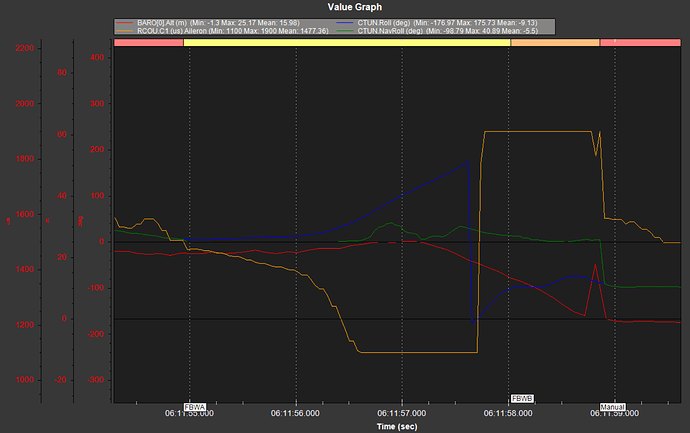Recently we did a flight test with our new fixed wing(a V tail) that we designed ourselves. We have used Pixhawk Cube orange. The aircraft was flying very well in manual control. We didn’t have the auto tune done but we decided to use the FBWA and then when switched from manual to FBWA we had the aircraft flip 180 degree and then hit the ground hard. I would like to know why did that happen. I have the log file and if anyone could help us it would be really a great help.
Please share the log ![]()
Since the file size is big i am using weTransfer
You should get a second opinion, but I suspect that you had your FBW roll control deflections reversed. This can happen even if your plane flies fine in manual.
The roll controller is commanding a ~0-deg roll angle, but your roll output is diverging. Your aileron is saturated trying to correct the error, but instead making the situation worse.
If this is truly the cause, check the deflections on the ground before your next flight to ensure proper deflection directions.
https://ardupilot.org/plane/docs/guide-four-channel-plane.html
I hope this helps!
Sure, 50/50 chance. As per the Wiki it’s the most common causes of a crash. Recommendations is FBWA test on the ground before every flight.
Just days ago, all the info is there in the wikis and the docs section is very good, But we almost need a flight controller basics yt vid or something that really simply explains what a flight controller does and how it flys the plane/copter. It seems so many end users are setting up craft and throwing in a flight controller without understanding what the FC does.
Yes. With Plane and Rover testing in manual mode and thinking things are good to go is a common mistake. At least the Rover doesn’t fall out of the sky. But I suppose if it has spinning blades it’s another concern!
I will never understand how someone can spend the kind of time and money it takes to build one of these, finding enough information to properly connect and (mostly) configure all of the motors, servos, and RC equipment, yet fail to follow the basic instructions provided in the documentation. I don’t know how to save folks from themselves!
There seem to be so many crashes, i get it that people are not patient and it takes so long to finally get it off the ground that they want to try Auto mission on the first flight etc (probably with compass not working, all arming checks disabled, and control directions reversed) but it makes the hardware or software look bad when the plane/copter flips and crashed in seconds, and it also is discouraging for the pilot/builder.
There is so much capability and functionality in ardupilot that it can be confusing to the end user and the really important bits that will make it fly or crash must get lost in the weeds
There are many YouTube videos and video series that cover the basics, as well. Look up Painless360, Tim the Plane Man, or Andy Piper, to name just a few.
Thank you for the reply @Aeronerd99. Since i am new to this i am not able to understand some thing. If you can give me a insight it will be very helpful. Do you think there is magnetic interference or the GPS glitch. Can you please help us with that information.
Totally agree with you
There is no GPS glitch or Mag interference. you have the flight controllers output set up effectively in positive feedback loop instead of negative feedback. It’s reversed! So it flies out of control when you are asking the flight controller to stabilise. To have success in learning its important to read and listen
@Scott_Nunan Thank you so much for this information, I tried to see what exactly is this but i could not find what i need to do. Can you please help me with this atleast help me with some more material i can learn and see what mistake i made. Thank you again for the information.
reverse your rc servo direction in mission planner and also reverse the RC channel in the transmitter.
then test it before you fly in fbwa mode by moving the plane around and watching the ailerons.
play with the channel reversing in both places until you get it so when in manual mode left aileron moves the left aileron up and then in fbwa mode rolling the airframe left will make the left aileron go down.
Its a combination of TX channel reversing settings, FC rc in reversing settings and Servo out reversing settings, there’s no excuse for a crash due to this being wrong, just dont fly until its correct for all control surfaces.
@Scott_Nunan Okay i got what you said, for us we had the same ailerons deflection direction in the manual and FBWA mode. So it is the this problem right. So for this i need to change in the mission planner in the servo out function the reverse right. The ailerons must behave in opposite direction in manual mode and FBWA mode right, if i understand correctly.
No. The ailerons must respond as if there were no autopilot in manual mode, and must respond to roll in the correct direction toward wings level when the whole plane is picked up and rolled away from level while in FBWA (with neutral RC input).
No, what im getting at is they will move the same way in manual and fbwa when you give an rc command ie left aileron up when left roll command given, But, if you physically roll the airframe left in your hands for instance while in fbwa, with no rc command given the left aileron
will go down to level the airframe automatically, if you have the servo output reversing wrong in mp the flight controller will drive it the wrong way. Then if instead of fixing it in mp servo reversing you just reverse the transmitter rc channel reversing (or the rc input in mp) you will get it to look ok in manual by having “two wrongs make a right” but as soon as you switch it to fbwa and expect the fc to fly it you are ignoring the rc channel reversing and you’re just left with one “wrong” then you crash. This is how you got to where you are.