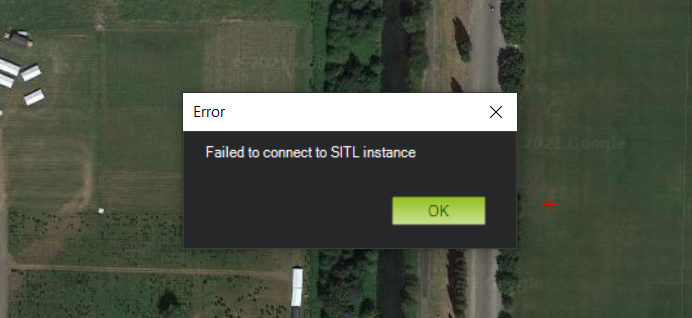@peterbarker How do I use the information in the link?
Works for me now!!!
Thank you!
I also can confirm, that it is working again. Thanks.
I Still have the same problem  why please ? any one help me
why please ? any one help me
Reinstall all.
Run sitl manually, and check the error.
the key details that are required is
OS and 64bit or not. i test on windows 10 and 64bit, and check windows 7 64bit aswell.
Very weird, it’s working again I’ve done absolutely nothing - (Win7 64bit)
I also saw another hick-up this morning.
I am having the same issue using Windows 10 64bit and MP 1.3.74.2. I have just updated to the latest(?) beta MP. After selecting the Multirotor option in the Simulation tab, an additional window flashes by quickly in the taskbar and then MP reports “Failed to connect to SITL instance”. I have followed the suggested workaround above and removed the Documents\MP\sitl folder, but that did not help at all. Is this feature working for anyone currently?
Yes, working fine with latest Beta build from today.
Looks like “model” has to be one of the prescribed ones. I tried to supply my own model name instead of just “quad”, and that causes the error to show up. If I set the model parameter to “quad”, the simulation starts correctly.
Hi Everyone,
I do have a similar issue. One one of my computers, the SITL just does start… Here is the error message
PANIC: Failed to load defaults from “C:\Users\Michael Lévesque\Documents\Mission Planner\sitl\default_params/copter.parm”
Do you belive this is due to the é in the file path? I tried the exact same build on another machine and it works perfectly… BTW. The path above is good and the file present.
Same here
still doesn’t work
hi i had same problem i solved
in my case i use language korean
it is fault
language is only english ~~!!
just do it
may be your problem solve
have a good day
Hi Michael, I wonder if you could fix the problem which i am dealing with right now.
Guys, this error might show when you would make any changes to start the simulator.
For ex. when you choose a custom frame or use a different location by using extra command line. So, try to run the simulator with default settings.
After a RealFlight crash sometimes it will not connect but a computer reboot will normally fix… also at times turning off the reload flight axis option can fix.
I’m encountering a problem when trying to run a simulation using Simulink as my physics motor. I’ve been using this tool in the last few days, and I just started to receive the message ‘Failed to connect to SITL instance.’ This issue is happening to me on different computers. Can someone help me with this problem?