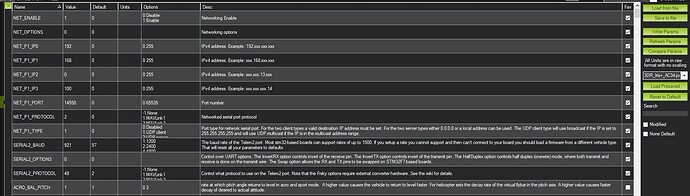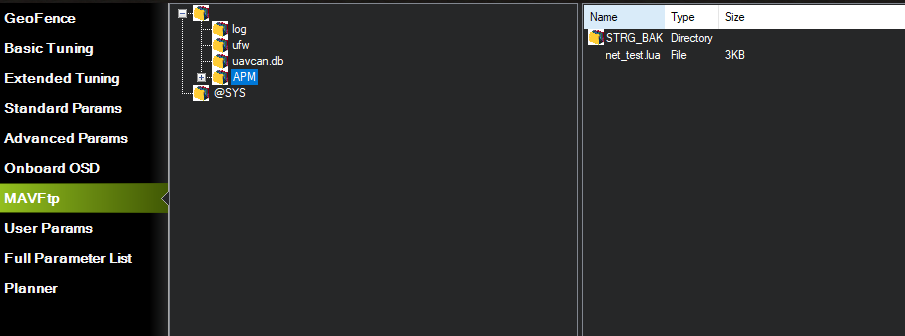Hi
I am trying to get the Ethernet using PPP on serial working on the Pixhawk 6c board from Holybro. I had to do a custom build with the networking options enabled. The link for my firmware is here I have set my pixhwak board using the following settings and I am using the TELEM2 port
The Pixhawk is connected to a Raspberry Pi 5 where I have updated the PPPD to the latest version. The raspberry pi is connected to my home network over Ethernet on 192.168.0.88. I use the following command to start and connect the pppd
sudo /usr/local/sbin/pppd debug /dev/ttyAMA2 921600 192.168.0.88:192.168.0.100 noauth nodetach crtscts local proxyarp ktune
At this stage I get the following output which suggests to me that the PPP-> serial connection is successful
~ $ sudo /usr/local/sbin/pppd debug /dev/ttyAMA2 921600 192.168.0.88:192.168.0.100 noauth nodetach crtscts local proxyarp ktune
using channel 5
Using interface ppp0
Failed to create pid file /usr/local/var/run/pppd/ppp0.pid: No such file or directory
Connect: ppp0 <--> /dev/ttyAMA2
sent [LCP ConfReq id=0x1 <asyncmap 0x0> <magic 0xfedcab5d> <pcomp> <accomp>]
rcvd [LCP ConfReq id=0x4 <asyncmap 0x0> <magic 0x829aa26e> <pcomp> <accomp>]
sent [LCP ConfAck id=0x4 <asyncmap 0x0> <magic 0x829aa26e> <pcomp> <accomp>]
rcvd [LCP ConfAck id=0x1 <asyncmap 0x0> <magic 0xfedcab5d> <pcomp> <accomp>]
sent [CCP ConfReq id=0x1 <deflate 15> <deflate(old#) 15> <bsd v1 15>]
sent [IPCP ConfReq id=0x1 <compress VJ 0f 01> <addr 192.168.0.88>]
sent [IPV6CP ConfReq id=0x1 <addr fe80::c0f0:89aa:18c6:4b38>]
rcvd [IPCP ConfReq id=0x3 <addr 0.0.0.0>]
sent [IPCP ConfNak id=0x3 <addr 192.168.0.100>]
rcvd [LCP ProtRej id=0x5 80 fd 01 01 00 0f 1a 04 78 00 18 04 78 00 15 03 2f]
Protocol-Reject for 'Compression Control Protocol' (0x80fd) received
rcvd [IPCP ConfRej id=0x1 <compress VJ 0f 01>]
sent [IPCP ConfReq id=0x2 <addr 192.168.0.88>]
rcvd [LCP ProtRej id=0x6 80 57 01 01 00 0e 01 0a c0 f0 89 aa 18 c6 4b 38]
Protocol-Reject for 'IPv6 Control Protocol' (0x8057) received
rcvd [IPCP ConfReq id=0x4 <addr 192.168.0.100>]
sent [IPCP ConfAck id=0x4 <addr 192.168.0.100>]
rcvd [IPCP ConfAck id=0x2 <addr 192.168.0.88>]
found interface eth0 for proxy arp
local IP address 192.168.0.88
remote IP address 192.168.0.100
I also have the net_test.lua script in the APM folder on pixhawk-6c
I can ping from Raspberry pi to the Pixhawk IP address
$ ping 192.168.0.100
PING 192.168.0.100 (192.168.0.100) 56(84) bytes of data.
64 bytes from 192.168.0.100: icmp_seq=1 ttl=255 time=2.11 ms
64 bytes from 192.168.0.100: icmp_seq=2 ttl=255 time=2.17 ms
64 bytes from 192.168.0.100: icmp_seq=3 ttl=255 time=2.27 ms
However, now on my laptop if I open up a browser and navigate to http://192.168.0.100:8080 I don’t see anything and get the following error.
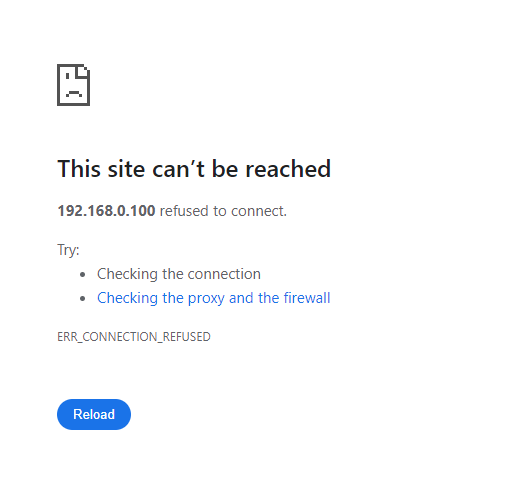
I have also tried connecting mavproxy over UDP from the raspberry pi using the below command and that fails too!
$ mavproxy.py --master=udp:192.168.0.100:14550
Connect udp:192.168.0.100:14550 source_system=255
Failed to connect to udp:192.168.0.100:14550 : [Errno 99] Cannot assign requested address
Can someone please help me on this ? Any help would be greatly appreciated.
@tridge Tagging you so that you can see if I am doing anything stupid.
Thanks again!