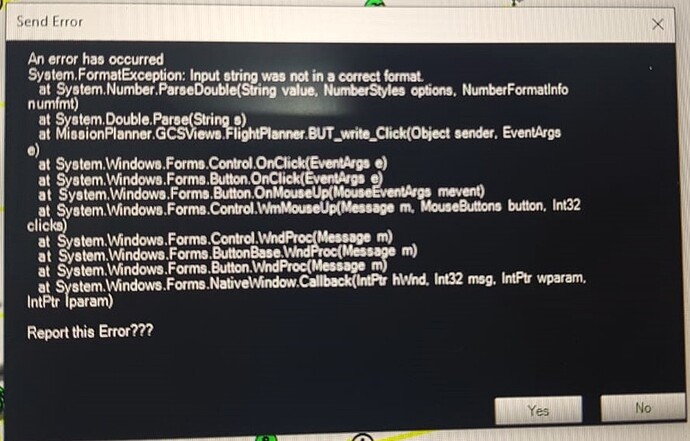Hi, I’m using a drone copter from Harris Aerial H6. We did flight planning using Mission Planner 1.3.74 build 1.3.7592.19922. I’ve created a flying mission, then I’ve saved the waypoint. I want to write a waypoint, but why does this error dialog box appear?
Probably you have a wrong value in some of your mission waypoint value cells. Also check which is valid “,” and “.” on latitude, longitude cells. I was dealing this “.”, “,” because of the locales of Windows.
But I create waypoints by clicking directly on the mission planner. Usually it’s smooth, suddenly it’s like this
Did you edit value cells (for example altitude) manually?
Can you just click on a location and send it to the vehicle (without editing, just clicking and sending a single waypoint)?