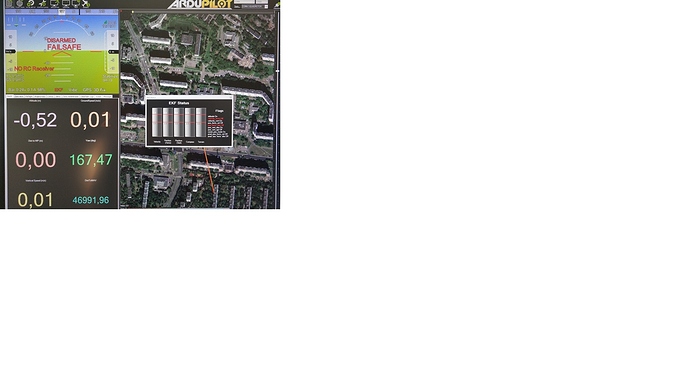I have another question.The EKF value is always red in the Mission Planner. On the Internet, I found several links with a recommendation to disable EKF.
For example: https://www.youtube.com/watch?v=31HG7dRIwkQ&fbclid=IwAR3crpkEyW61n-X43s2sB3ycNFDfOQaWCKkpCnVMfWD-jBDHP1NaDXu6ves
But in those examples, the interface of the previous versions of the program is used, and in my version I did not find the parameters mentioned. What could You recommend to me?
May be advise anythink else?
Thank You
Advise is that find out what makes EKF red and correct it. Click on the EKF text and check which sensor is in red. Then fix it. The video you linked is ancient and not relevant with latest arduplane versions.
Go outside, let GPS to see a real position EKF will be ok then.
It seems you are inside and gps position is moving around which makes ekf upset.
1 Like
You’re right. Outside, the problem was sold.
Thank You.