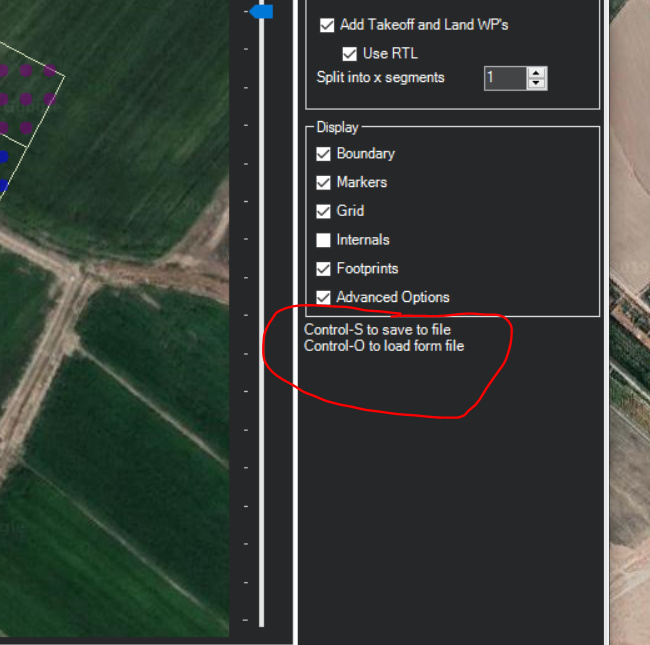Hi there … Is there an easy way to bring up the Map grid screen once you have accepted the mapping mission and wish to edit it ?? I know you can now save the Grid, so you can open it and edit it …but what if you dont save the grid file and you only have the standard mission file ? I guess the grid save feature is new and very welcomed …Thanks Mike…
You’re right, you can’t bring back all the parameters in the survey grid tool if you didn’t save the .grid file first (this feature has only been available since December 2015 in the stable version of Mission Planner).
I used to save the mission file, polygon file and take screenshots of each grid tool tabs so I could recreate the same grid. This new feature is indeed a huge upgrade.
How can I actually save the grid file? I haven’t been able to find instructions online. I’m running MP 1.3.70. Thanks, Tom