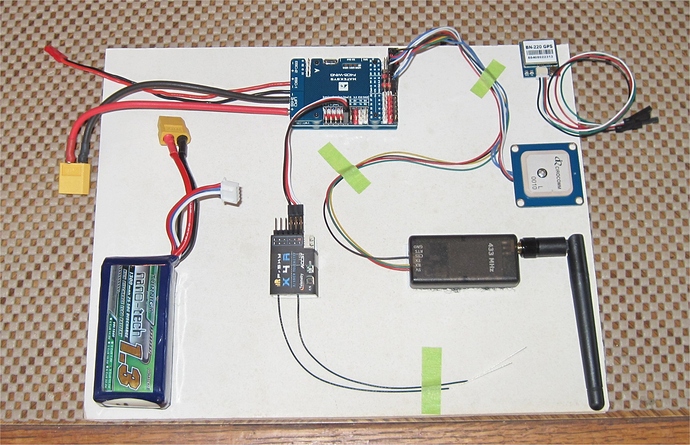When setting up a new controller, I like to get things working first on a poster board before installing it in the target vehicle. In this manner, I loaded the latest APM Plane 3.10 build with ChibiOS and then got the GPS, receiver, and telemetry working. Since my original target was a plane, I had been using the small and inexpensive BN-220 GPS for only $9. However, a copter or VTOL needs a compass so I changed to a mini M8N from RTFQ that I had on hand. You could also use a BS-880 GPS/Compass module for about $20.
If you haven’t used STM32 controllers before then you’ll want to install the DFU drivers so you can install firmware for the first time on the Matek F405 Wing. One of most comprehensive write-ups I have seen on installing STM32 VCP and DFU drivers for Windows10 is in the Installing Betaflight Wiki page below. You can then use the Betaflight Firmware Flasher or Mission Planner to install the APM Plane firmware.
The first time you install firmware on the Matek F405 Wing, use the firmware that includes the bootloader (arduplane_with_bl.hex). All subsequent updates can use the smaller (arduplane.apj) file.
Installing Betaflight Wiki - DFU flashing under Windows
Latest Firmware for Matek F405 Wing
Stable Firmware for Matek F405 Wing
APM Wiki for Matek F405 Wing